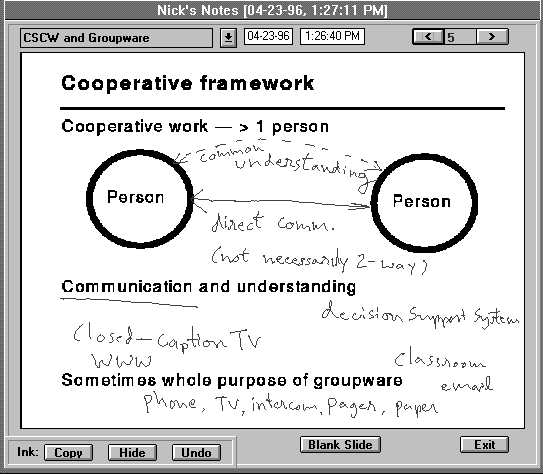
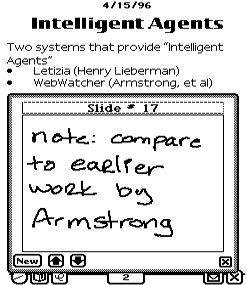
We assume that the teacher does some preparation for each lecture. The purpose of the pre-production phase is to transform this prepared material into the desired form for use during the lecture. Any prepared materials that the teacher wishes to display during the lecture or make available to students in class must be transformed into a format that can reside on the available technology (e.g., the electronic whiteboard or the student's electronic notebook).
We currently support only the presentation of static information within the lecture. That means we support lectures that include writing on a whiteboard, using overhead transparencies or slides. We do not support the presentation of videos or other dynamic information, such as a computer simulation. Support for dynamic information is a future consideration.
Teachers are already overworked, so were very concerned with minimizing the impact the technology had on the preparation of lecture materials. Most teachers already have some form of lecture material that they will want to reuse. The more we required a lecturer to recreate that information, the less likely they were going to want to adopt the Classroom 2000 technology. To minimize preparation effort, we adopted several strategies.
For one class, Human-Computer Interaction (HCI), a presentation-style class, we adopted PostScript as the universal representation for material prepared by the teacher. We used public domain filtering programs to transform the PostScript file into whatever image format was necessary for use in the class. In another class, an introduction to Artificial Intelligence (AI), a public-notes-style class, the notes were in the form of a LaTeX document and were to be presented in class and made available to students via a Web browser. We used existing filters to convert the LaTeX source to HTML. The third class was a seminar on Future Computing Environments (FCE). Since it was a discussion-style class, a template file was provided for discussion leaders to prepare an agenda for the class. The completed template was then automatically converted into a format (Newton Book) for our own Apple MessagePad note-taking program.
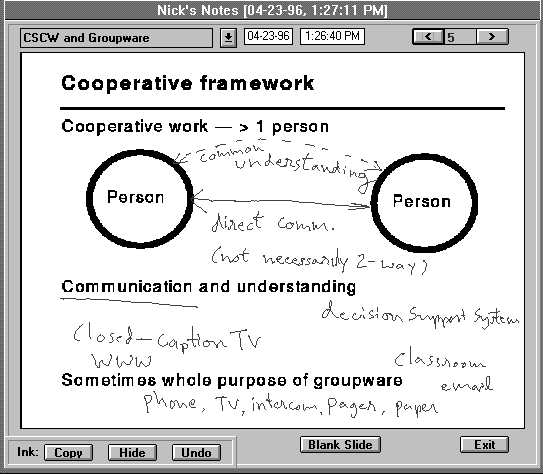
|
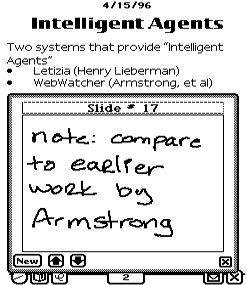
|
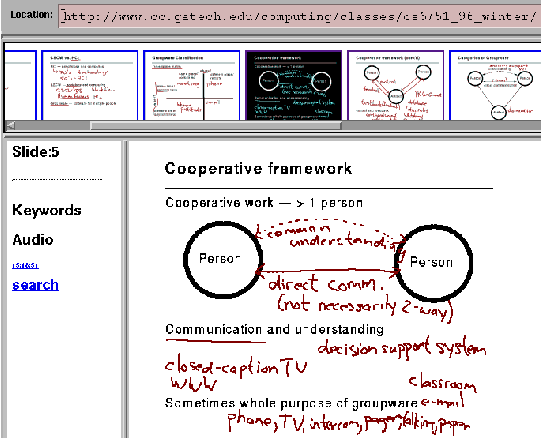
Figure 2: Frame-based Web presentation of lecture notes with
annotations and audio links. This figure shows the notes made
by the teacher for an actual lecture in the HCI class. Student notes
are similar in appearance. The top frame is a sequence of
thumbnail images of all slides for that lecture. The user
selects one thumbnail image, and the full-sized image is shown in the
lower right frame. The lower left frame contains a list of
keywords associated with the slide (none shown here), the
automatically-generated audio links representing each time the
slide was entered during the lecture (one time in this example), and
a link to a form that allows keyword searching across all
slides for the entire course.
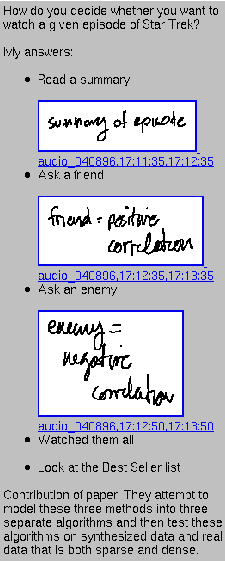
|
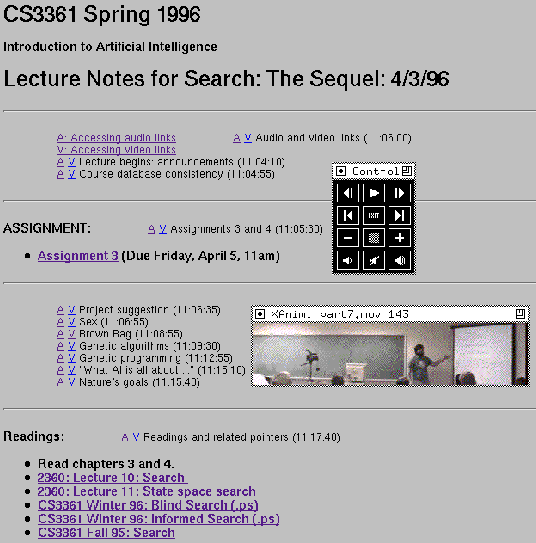
|
 Future Computing Environments
Future Computing Environments