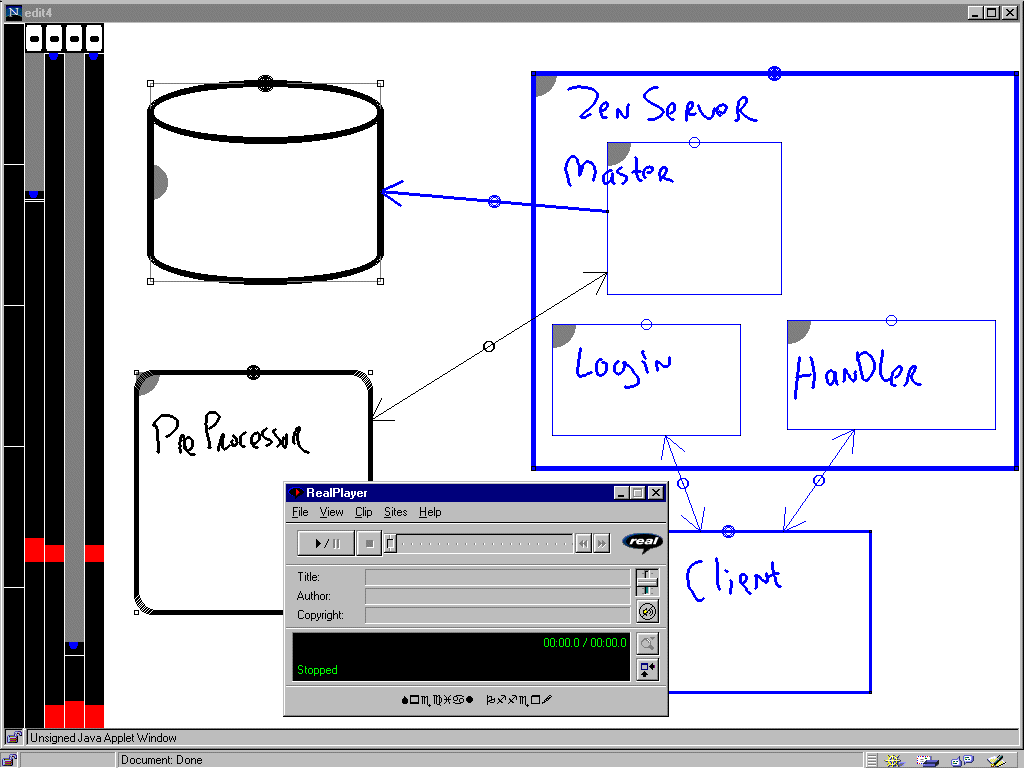
MORALE
SAAMPadMission Oriented Architectural Design Rationale Capture
Legacy Evolution
Program Description
SAAMPad is a software design rationale capture and retrieval tool, used to:
SAAMPad supports the Software Architectural Analysis Method (SAAM). In SAAM, scenario evaluations are used to extract non-functional system properties. SAAMPad provides its users with a screen on which they can annotate and draw diagrams. Actions performed on the diagrams are recorded and used as additional information about the discussion. A SAAM evaluation generally consists of several scenarios, which can lead to changes in the architectural description. During the evaluations audio and whiteboard notations are recorded to provide information during the evaluation and at later points in time.
Program Features
Supported SAAMPad features include:
MORALE
SAAMPad supports the Mission Oriented Architectural Legacy Evolution (MORALE) reengineering process. The goal of the MORALE project is to facilitate the evolution of legacy software systems. Facilitation takes the form of improved quality by requirements validation, reduced risk via architectural evaluation and assessment, and increased productivity from maintenance and access to design rationale and from high level reuse of architectural components.
SAAMPad Sample Screens
These two screenshots show how SAAMPad works in a session. The left screen shows a diagram that is being edited. When the cursor is moved over components, they are highlighted, and this is the signal that these components are the subject of the current discussion. When a more detailed view of one component is required, the user can click on its gray hotspots. This results in the creation of a new screen with the specific component enlarged.
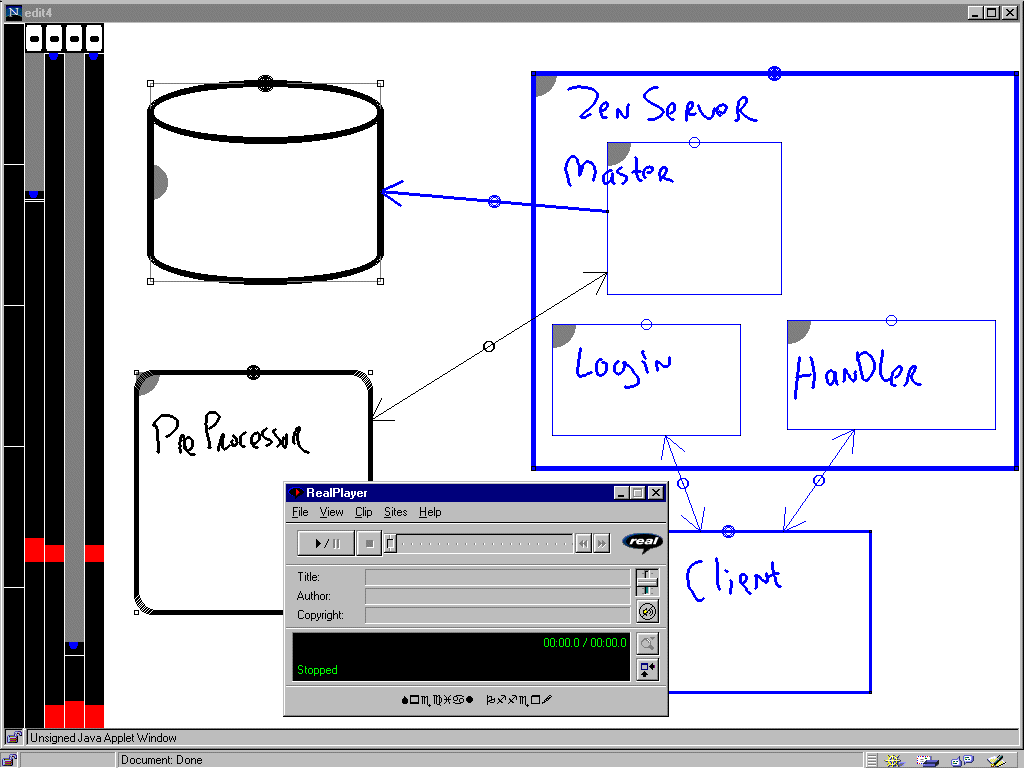
The top screen shows the access phase of the program. On the left side is a global timeline, which is divided into two pieces. The left side of the timeline shows the scenarios that have been performed on the system and allows navigating between them. The right side has a number of separate timelines that show actions performed on specific components during the session. By clicking on a component, its timeline is added to the global timeline. Also, clicking on a stroke or on the timeline brings up the audio from the session at that moment. This combination of representing information and being able to quickly navigate allows the user to quickly find certain points of his or her interest in the recorded sessions.
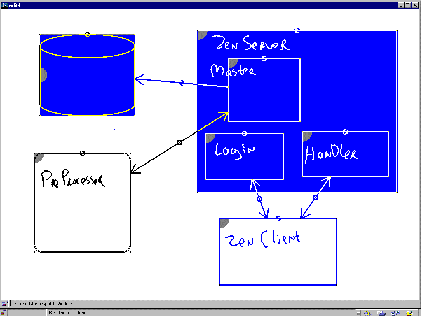
Availability
A version of SAAMPad has been developed and
is currently being evaluated. For the most current version, please contact us.
SAAMPad System Requirements
Contact Information
morale@cc.gatech.edu
College of Computing
Georgia Institute of Technology
Atlanta, GA 30332-0280
Sponsorship
Effort sponsored by the Defense Advanced Research Projects Agency, and Air Force Research laboratory , Air Force Materiel Command, USAF, under agreement number
F30602-96-2-0229
.