mGraffiti
Executive summary
Wednesday, February 16, 2005
5:22 PM
Application
o mGraffiti: Scribbling the Virtual Earth
Team
o ATLantis of Georgia Institute of Technology, Atlanta, GA
Team members
o
Peter Pesti
(on right, ![]() )
)
o John Gibby (on left)
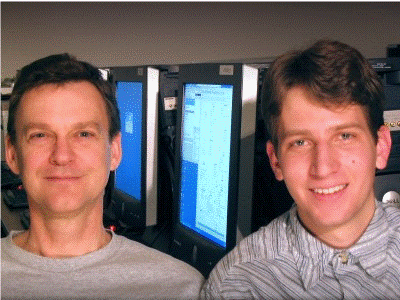
Description
Most boundaries between people are physical. However, there is one boundary, which is always present, and continuously closing in behind us: time. Communicating between people at the same physical location is hard, if they are not present at the same time. They can miss each other by minutes or decades, but the outcome is the same, a lack of human contact.
There are centuries old ways to overcome the distance of time by placing signs in the world at important locations. Placing a placard or a painted wooden sign is tedious, which has led to the down-to-earth method of simply writing the message on whatever surface is available. Graffiti on public statues, walls or even toilet walls is a well known phenomenon. These messages are usually very short and limited in content, as not much space is available. Often graffiti notebooks are offered at frequented locations in high schools or universities, and parts of conversations are published in the local newspaper. Graffiti messages do not bring fiscal benefits to the writer or the reader; still, these texts are being written and read all the time, providing a sense of community over time.
We propose to create mGraffiti, providing location-based virtual graffiti space all over the physical Earth to PDA, Smartphone and Tablet PC users. In addition to current graffiti writers, the intended audience includes hikers, holiday-goers and frequent travelers; anybody looking for some distraction and on the move.
Project Goals
o Create a sense of community over the boundary of time
· By providing a channel for communication between past and future, local traditions, stories and urban legends can unfold, potentially forming the seed of the community of the location.
o Provide an additional fun dimension to excursions and trips
· Reading carved or painted messages is fun, but writing them is less so, as it damages the environment. With mGraffiti, writing can be fun, as it is not harmful to anything.
Summary of Application Components
mGraffiti's components are the following:
o mGraffiti client application (Pocket PC, Smartphone)
· The client application provides a satellite imagery oriented mobile interface for reading and writing virtual graffiti messages. After navigating to an area, the user can select any of the user-defined locations and read or write graiffiti there. The user can also define a new graffiti location, and write the first graffiti to that place.
· Operations available are:
§ Navigate to location by address
§ Navigate to location by map control operations
· Zoom
· Scroll
§ Select graffiti location on map
§ Read graffiti at selected graffiti location
§ Write graffiti at selected graffiti location
§ Create new graffiti location
§ View list of all graffiti by selected user or self
o mGraffiti service
· The mGraffiti client connects to a publicly accessible XML web service, which administers existing graffiti and serves as the entry point for new ones.
· The mGraffiti service is also responsible for handling satellite image navigation requests; caching of image tiles; requesting image tiles or location lookup. Satellite images and location lookup services are obtained from the Microsoft TerraService public XML web service.
Scenarios
Wednesday, February 16, 2005
5:23 PM
User Scenarios
Three user scenarios are presented in the following.
Scenario #1: Reading graffiti
o Jack is a businessman, arriving to Atlanta. As he has some time in the evening, but is new in town, he wishes to find a place to have a drink and meet some people.
o While taking the taxi to his hotel, he turns on his Pocket PC to look for a good place.
o He starts mGraffiti, selects "Search location by name" and enters "Atlanta". He is presented with the satellite image of the city.
o As he does not want to move to far from his hotel, he uses zooming and scrolling to get a closer look at the area.
o Jack selects hotspots on the Pocket PC screen, indicating graffiti locations. He reads some comments, and soon finds a place with lots of virtual graffiti, apparently from fun loving people. He decides to go to the place.
o Jack spends his first night in Atlanta with some new found friends.
Scenario #2: Adding graffiti
o This time, Jack is taking a hike in the mountains near Seattle. He reaches a memorial plate on a hilltop.
o Jack takes out his Pocket PC and uses navigation controls to reach the place where he is standing. He only sees one graffiti hotspot in the area, obviously related to the memorial plate.
o Jack selects the hotspot on the screen, than selects "Add graffiti". He writes a short haiku to the enjoyment of strangers, and the recognition of friends going there in the future.
Scenario #3: Creating new graffiti
o Jack is on the move again: he is visiting Paris in Europe. He rented a Smartphone to use with the local telephone system. He finds the house where his great-grandparents used to live.
o He locates the area on the Smartphone. Although there are graffiti about restaurants and sights in the area, there are non related to this house. He selects "New graffiti", then selects the location of the house, clearly distinguishable on the satellite image. A new graffiti hotspot is created, and he names the place "Jack's origins", and writes the first graffiti, outlining the family tree.
o Years later, distant relatives in rural France visit Paris and find the place using mGraffiti by luck.
Architecture
Wednesday, February 16, 2005
5:23 PM
Architectural Overview
o The mobile device hosting the mGraffiti user interface application connects to the central mGraffiti XML web service.
o The mGraffiti server uses a database to store all the virtual graffiti.
o The mGraffiti server caches map tiles in memory for fast access.
o The mGraffiti server retrieves satellite image tiles from the Microsoft TerraService XML web service when needed to serve the mobile clients.
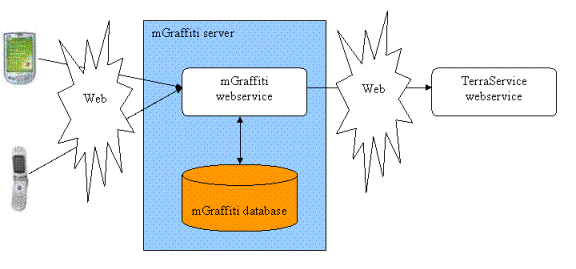
Technologies
Wednesday, February 16, 2005
5:23 PM
Resources Used
o Microsoft TerraService XML web service
Technologies Used
o Development Tools
· Visual Studio .NET 2003 Enterprise Architect Edition
· Pocket PC 2003 SDK, Smart Phone 2003 SDK
o Servers
· Windows 2003 Server
· Windows Mobile 2003
· SQL Server 2000 SP3
o Other Technologies
· .NET Compact Framework 1.0 SP1
· .NET Framework 1.1
· C#
· XML Web Services
· ADO.NET
· ASP.NET
Screen shots
Wednesday, February 16, 2005
5:23 PM
Jack is presented with a distant view of Atlanta after searching for the city from the Find menu. The city's graffiti spots are not distinguishable.
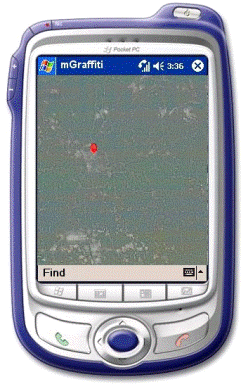
He zooms in to the downtown area to have a clear view of the distinct graffiti spots. He sees the single graffiti spot for the Georgia Dome (on the left).
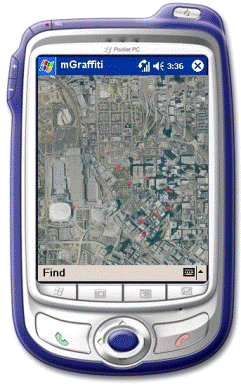
Jack taps on the Georgia Dome mGraffiti spot and views the messages scribed so far.
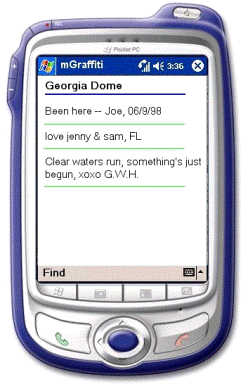
Created with Microsoft Office OneNote 2003
One place for all your notes
![]()