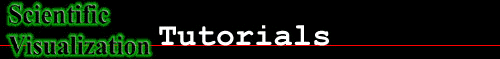
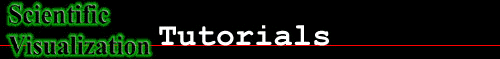
Volume rendering techniques have been developed to overcome
problems of the accurate representation of surfaces in the
isosurface techniques. In short, these problems are related to
making a decision for every volume element whether or not the
surface passes through it and this can produce false positives
(spurious surfaces) or false negatives (erroneous holes in
surfaces), particularly in the presence of small or poorly
defined features. Volume rendering does not use intermediate
geometrical representations, in contrast to surface rendering
techniques. It offers the possibility for displaying weak or
fuzzy surfaces. This frees one from the requirement to make a
decision whether a surface is present or not.
Volume rendering involves the following steps: the forming of an RGBA
volume from the data, reconstruction of a continuous
function from this discrete data set, and projecting it onto the
2D viewing plane (the output image) from the desired point of
view. An RGBA volume is a 3D four-vector data set, where the
first three components are the familiar R, G, and B color
components and the last component, A, represents opacity.
An opacity value of 0 means totally transparent and a value of 1
means totally opaque. Behind the RGBA volume an opaque background
is placed. The mapping of the data to opacity values acts as a
classification of the data one is interested in. Isosurfaces can
be shown by mapping the corresponding data values to almost
opaque values and the rest to transparent values. The appearance
of surfaces can be improved by using shading techniques to form
the RGB mapping. However, opacity can be used to see the interior
of the data volume too. These interiors appear as clouds with
varying density and color. A big advantage of volume rendering is
that this interior information is not thrown away, so that it
enables one to look at the 3D data set as a whole. Disadvantages
are the difficult interpretation of the cloudy interiors and the
long time, compared to surface rendering, needed to perform
volume rendering.
We will describe two implementations of volume rendering: ray
casting and splatting. These implementations are used in the four
visualization packages we have compared (see chapter 3). The two
methods differ in the way the RGBA volume is projected onto the
2D viewing plane.
Ray casting
Several implementations exist for ray casting. We describe the
implementation used in Visualization Data Explorer. For every
pixel in the output image a ray is shot into the data volume. At
a predetermined number of evenly spaced locations along the ray
the color and opacity values are obtained by interpolation. The
interpolated colors and opacities are merged with each other and
with the background by compositing in back-to-front
order to yield the color of the pixel. These compositing
calculations are simply linear transformations. Specifically, the
color of the ray Cout as it leaves each sample location,
is related to the color Cin of the ray, as it enters, and
to the color c(xi) and the opacity a(x) at that
sample location by the transparency formula :
![]()
Performing this formula in a back-to-front order, i.e. starting
at the background and moving towards the image plane, will
produce the pixel color. It is clear from the above formula that
the opacity acts as a data selector. For example, sample points
with opacity values close to 1 hide almost all the information
along the ray between the background and the sample point and
opacity values close to zero transfer the information almost
unaltered. This way of compositing is equal to the dense-emitter
model, where the color indicates the instantaneous emission rate
and the opacity indicates the instantaneous absorption rate.
Splatting
This technique was developed to improve the speed of calculation
of volume rendering techniques like ray casting, at the price of
less accurate rendering. We will not go into detail here as this
technique is rather complicated. It differs from ray casting in
the projection method. Splatting projects voxels, i.e. volume
elements, on the 2D viewing plane. It approximates this
projection by a so-called Gaussian splat, which depends
on the opacity and on the color of the voxel (other splat types,
like linear splats can be used also). A projection is made for
every voxel and the resulting splats are composited on top of
each other in back-to-front order to produce the final image.