Project 1: Image Filtering and Hybrid Images
Being enticed by the Marilyn and Einstein Example, due in part to the video, but mostly in the fact that it was an MIT project, I earnestly ran this example through the code. However I found that the single Gaussian set-up was not allowing enough customization in frequencies.
I ended up changing the proj1.m to add a feature in which I could run two different gaussians with different cuttoff frequencies and therefore filters for each image. This is due to the fact I can more acurately sculpt the frequencies of each respecitve image.
In addition, I decided to apply the filter twice in both directions as the example in proj1_test_filtering.m. This option provided me with the ability to blur things more so that even more high frequences were removed. The result of this is that we can chose to get even higher frequencies from the second image that we use for the high frequencies.
Example of code with highlighting
The javascript in thehighlighting folder is configured to do syntax highlighting in code blocks such as the one below.
%Here is the example of the different Gaussian's I used for the Einstein and Marilyn example.
cutoff_frequency = 4;
cutoff_frequency2 = 8;
filter = fspecial('Gaussian', cutoff_frequency*4+1, cutoff_frequency);
filter2 = fspecial('Gaussian', cutoff_frequency2*4+1, cutoff_frequency2);
Results in a table




|

|

|
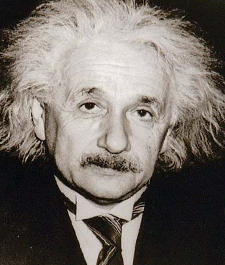
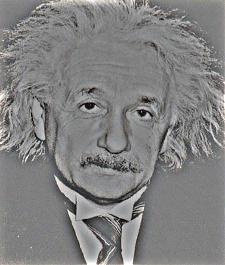

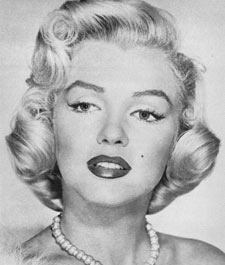
|
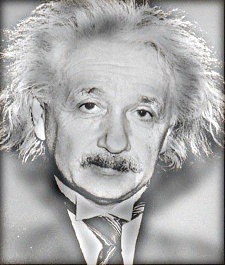
|
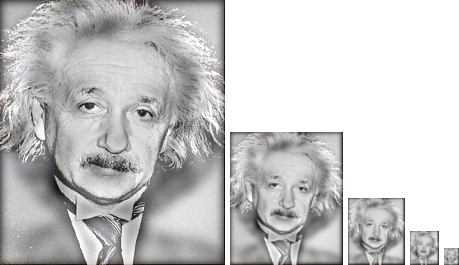
|
I wrote at least three versions of the code before settling on the verison I turned in becasue of the coding paradigm I chose. In a sense it was an inefficient practice in this case, but helps put me in the right direction in other cases such as during coding interviews where I may be unable to come up with the correct solution at first, and later optimize. The earlier version of the code are commented out.