Project 1: Image Filtering and Hybrid Images

Example of a hybrid image.
Overview
This project uses Matlab to programmatically apply filters to images. The project was fairly straightforward--the greatest challenge was working with Matlab as I have very minimal experience with it.
Algorithm
The algorithm first breaks down an image into its individual RGB channels. For each channel, a 2-dimensional convolution is applied using the channel and the filter. The results of each channels convolution are concatenated into a final image.
Separating & Combinging Channels
if (length(size(image)) == 3)
redChannel = image(:, :, 1);
greenChannel = image(:, :, 2);
blueChannel = image(:, :, 3);
output = cat(3, my_conv2(redChannel, filter), my_conv2(greenChannel, filter),
my_conv2(blueChannel, filter));
else
output = my_conv2(image, filter);
end
2D Convolution
The convolution works by first creating an empty padded image. The padding is done so that filtering may still be accurately applied to edge/boundary pixels. The original image is then copied to be centered within the padded image. Each nonzero pixel within the padded image is then applied with the filter and the sum of that filter application is written to the pixel's location in the output image.
imageHeight = size(image, 1);
imageWidth = size(image, 2);
filterHeight = size(filter, 1);
filterWidth = size(filter, 2);
% make even then split
paddingHeight = (filterHeight - 1) / 2;
paddingWidth = (filterWidth - 1) / 2;
paddedImage = zeros(imageHeight + paddingHeight * 2, imageWidth + paddingWidth * 2);
% copy original image to padded version
for i = 1 : imageHeight
for j = 1 : imageWidth
paddedImage(i + paddingHeight, j + paddingWidth) = image(i, j);
end
end
output = zeros(imageHeight, imageWidth);
% apply filter and save to output
for i = 1 : imageHeight
for j = 1 : imageWidth
appliedFilter = applyFilterAtIndexes(paddedImage, filter, i, paddingHeight * 2, j, paddingWidth * 2);
output(i, j) = sum(sum(appliedFilter));
end
end
Results
Sample Filters
Below are some simple test filters applied to a cat image
 Original Image
Original Image
|
 Identity Filter
Identity Filter
|
 Blur Filter
Blur Filter
|
 Large Blur Filter
Large Blur Filter
|
 Sobel Filter
Sobel Filter
|
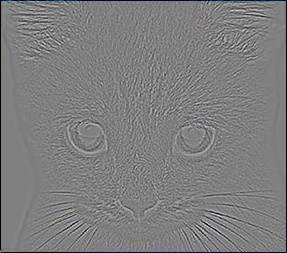 Laplacian Filter
Laplacian Filter
|
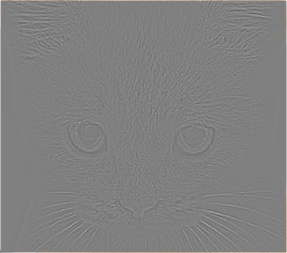 High Pass Filter
High Pass Filter
|
Intermediate Images
In order to create a hybrid image, we must first construct high and low frequency images. Sample images have been generated and are displayed below.
 Original Image
Original Image
|
 Original Image
Original Image
|
 Low Frequencies
Low Frequencies
|
 High Frequencies
High Frequencies
|
Hybrid Image Creation
Merging the high and low frequency images together, we create a hybrid image. A sample hybrid image is displayed below at various scales.
