Project 4 : Scene Recognition with Bag of Words
- Tiny Images + K Nearest Neighbor
- Bigs of SIFT + K Nearest Neighbor
- Bigs of SIFT + 1 vs All Linear SVM
- Extra credit/Graduate credit
1. Tiny Images + K Nearest Neighbor
Tiny image feature is the simplest feature used in this project. Each image is resize to a 16x16 matrix. Then the matrix is converted to zero mean. The tiny image is not made to have unit length, but each pixel is divided by (3 times standard deviation). At last, each tiny image is reshaped to a row vector. Thus the tiny image feature of all training/testing data is a matrix.
K Nearest Neighbor (KNN) is implemented to classify testing images, given training images with labels. For each testing image, the distances between the testing image feature and all training image features are calculated. The closest K training images are recorded. Among the K training images, there is a most frequent category. Or if some categories show up for the same times, the closest category (based on the feature distance) is taken as the most frequent category. Then the testing image is labeled as the most frequent category.
Using tiny image features with KNN classifier, we can classify all the testing images as a base line result. Choosing
K = 8, 20.0% accuracy has been achieved. Fig. 1.1 shows the confusion matrix of this method. And Fig. 1.2 indicates how the
classifying performance varies with K values. I find that the performace would saturate or even drop at high K.
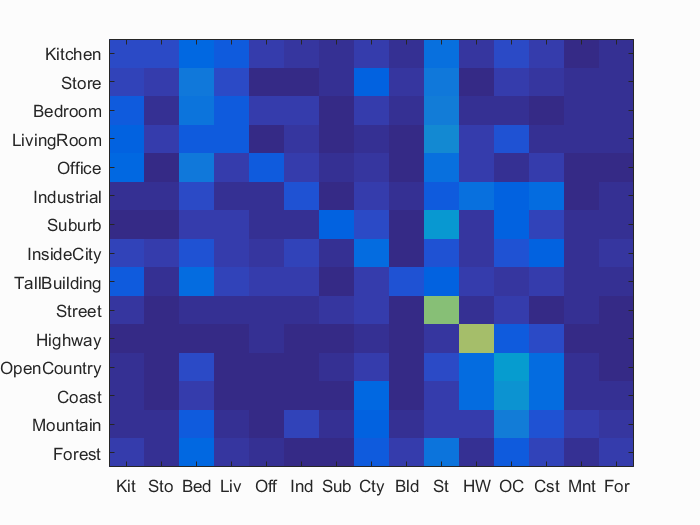
2. Bags of SIFT + K Nearest Neighbor
In this part, bags of quantized SIFT features are used to represent features of images. A vocabulary of visual words is built by
taking randomly sampled SIFT features from training images and clustering them into certain number of clusters. Each cluster
represents a visual word. In this process, there are couple parameters designed to sample and extract SIFT features.
First, only a number of training images is chosen to extract a number of SIFT features. 150 training images are randomly chosen
and then for each image 500 SIFT features are randomly sampled for K-means clustering. The step size in vl_dsift is chosen
to be 12. In general, I find that smaller step size for sampling SIFT features could increase
classifying accuracy modestly but increase the computational time dramatically. However, the number of vocab_size, i.e. the number of clusters and
parameters in extracting SIFT features to build vocabulary features are also important, having large impact on accuracy. As my computer does not have big
computational power, the parameters in building vocabulary are chosen for fast computation.
After building vocabulary, training and testing images are represented by histograms of visual words. For each image,
feature2samples SIFT features are sampled, and each SIFT feature is classified to nearest K-means cluster center
based on the L2 distance. Then for all the SIFT features in one image, they can be counted to each cluster center and
form a histogram. The number of bins in the histogram is exactly the vocab_size. Finally each histogram is
normalized in case that the number of sampled SIFT features are different from image to image(when the total number of
extracted SIFT features is less than feature2samples). There are three parameters in this step, that is, the step size and step in
vl_dsift and feature2samples. The step size should be smaller than that in building vocabulary. However,
if it is too small, the computational time increases. The step parameter adjusts the sampling density.
For feature2samples, it helps increase
the classifying accuracy when it is large. However, the accuracy would saturate after feature2samples increases to
certain number. And with too many samples in K-means, the speed would be very slow. Here 500 is found to be a good number of features.
Using the bags of SIFT features with the following parameters and KNN with K = 4, we can classify the testing images and achieve
49.0% accuracy.
vocab_size = 200;
in build_vocabulary.m: stepsize = 12, random_samples = 500, step = 8;
in get_bags_of_sifts.m: stepsize =6, random_samples = 1000, step = 4;
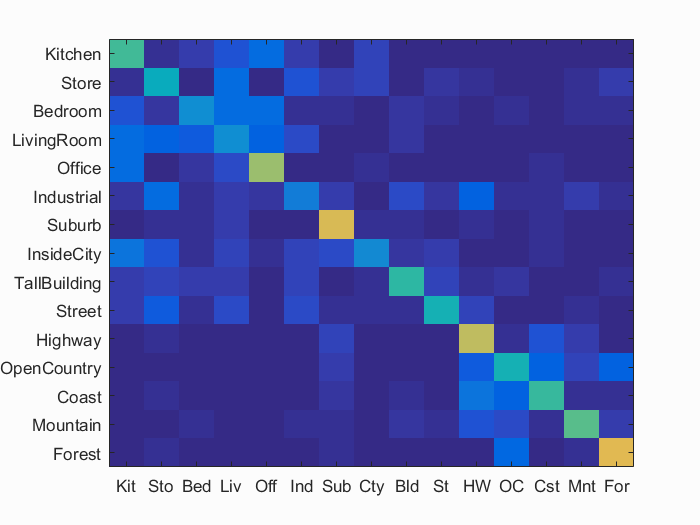
3. Bags of SIFT + 1 vs All Linear SVM
At last, 1 vs All Linear SVM is implemented to train and classify the images. 15 1-vs-all SVMs are trained to classify 'forest' vs 'non-forest',
'kitchen' vs 'non-kitchen', etc. For each testing image, 15 SVMs provide 15 real values which are between [-1, 1]. The maximum number
among the 15 would define the category of this testing image. There is only one parameter lambda in this classifier.
The optimum value actually varies based on the bags of feature representation. It is usually between 1e-5 and 1e-4. The one in the result is 4e-6.
With bags of SIFT features and SVM classifier in the following set of parameters, the accuracy is 60.5%. And the total computational time is within 560s.
vocab_size = 200;
lambda = 4e-6;
in build_vocabulary.m: stepsize = 12, random_samples = 500, step = 8;
in get_bags_of_sifts.m: stepsize =6, random_samples = 1000, step = 4;
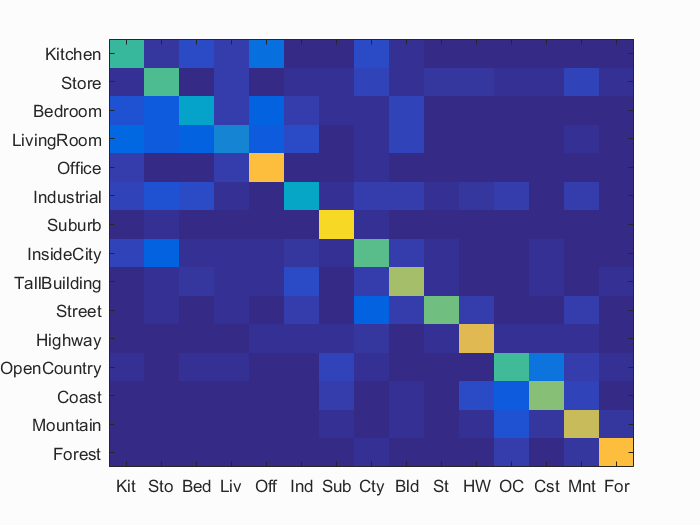
4. Extra credit/Graduate credit
- 3 pts: Experiment with many different vocabulary sizes and report performance.
vocab_size, would directly change the dimension of the feature vector for
each image and thus have a big influence on the classifying result later on. Here we set all the parameters fixed and vary the vocab_size. The classifying
accuracy varies. Note that, for each vocabulary size, the visual word vocabulary needs to be built individually. If the size is too small, then the images
cannot be well-described and thus cannot be separated/classified. If the size is too large, then it is likely that the classifier ends up with overfitting. The result shown below meets the
prediction.
in build_vocabulary.m: stepsize = 12, random_samples = 500, step = 8;
in get_bags_of_sifts.m: stepsize = 6, random_samples = 1000, step = 4;
lambda = 1e-5;
| vocab_size | 10 | 20 | 50 | 100 | 200 | 400 |
| Accuracy | 47.2% | 52.5% | 58.8% | 59.0% | 60.5% | 50.4% |
- 3 pts: Experiment with features at multiple scales.
proj4extra, set FEATURE = 'bag of sift pyramid', and adjust the parameter pyramid between 1, 2 and 3, which represents rescale the image to 0.5, 0.25 and 0.125 of the
original image size respectively. For each level of pyramid, we need to build the vocabulary correspondingly. The vocab_size = 200 is consistent throughout this comparison.
For small scaled images, the step and step_size must be small enough to extract enough number of features. The parameters are set in the following rule so that there
are enough sampled features in higher pyramid. The result is shown in Fig. 4.2 and Table 2. As the pyramid goes higher, a lot of information is losing thus the accuracy drops. However,
even at 3 level pyramid, it could still achieve almost 40% accuracy, meaning that for down-sampled images, recognition can still be done at good rates.
vocab_size 200;
in build_vocabulary.m: stepsize = 12/pyramid_level, random_samples = 500, step = ceil(8/(2^pyramid_level));
in get_bags_of_sifts.m: stepsize = 6/pyramid_level, random_samples = 1000, step = ceil(8/(2^pyramid_level));
lambda = 1e-5;
| Pyramid Level | 0 | 1 | 2 | 3 |
| Accuracy | 60.5% | 50.1% | 49.1% | 39.1% |
- 3 pts: Use "soft assignment" to assign visual words to histogram bins. Each visual word will cast a distance-weighted vote to multiple bins.
get_bags_of_sifts_soft.m and called from proj4extra. For each image, the sampled SIFT features have a distance matrix containing distances to each cluster center. The basic implementation was to select
the closest cluster center for each SIFT feature and vote to the corresponding histogram bin. Here the 'soft assignment' is applied. Each SIFT feature
votes to the nearest K bins based on the distance to the cluster centers. The closer, the more votes. The voted vectors in each image are summed and then normalized.
There is one parameter nearestK to tune. When choosing it to be 30, the accuracy reaches to 70.1% (9.6% increases). The whole computation is done within 530s.
in build_vocabulary.m: stepsize = 12, random_samples = 500, step = 8;
in get_bags_of_sifts.m: stepsize = 6, random_samples = 1000, step = 4;
lambda = 1e-5;
- 3 pts: Use cross-validation to measure performance rather than the fixed test / train split provided by the starter code.
proj4cross.m. Instead of taking all the training and testing images, I extract 300 random number of training image and 300 random
number of testing image, and do the iteration for 5 times using 'soft assignment' method. The accuracy is with mean = 57.46% and standard deviation = 0.024552.
| # of runs | 1 | 2 | 3 | 4 | 5 |
| Accuracy | 59.7% | 59.0% | 55.7% | 57.7% | 54.3% |
- 3 pts: Add a validation set to your training process to tune learning parameters.
svm_classify_with_validation.m. The lambda value for training each 1-vs-all SVM could vary.
To find out the optimal lambda for each SVM, a validation set is randomly extracted from the training data. The rest of the training
data is used to train each SVM. Then the learned SVM classifies the validation set and compare the classified result with the training
label. The number of different labels is marked for different lambda. Then the lambda is chosen to provide least number of wrong classifying
results. The same process is done for all the 15 SVMs to find the best lambda. During one experiment, the accuracy increases from 53.5% to
56.4%. However, due to the number of training data set is small, the improvement is not obvious and sometimes the accuracy drops due to overfitting.
- 5 pts: Add additional gist descriptors and have the classifier consider them all.
Scene classification results : Best Results
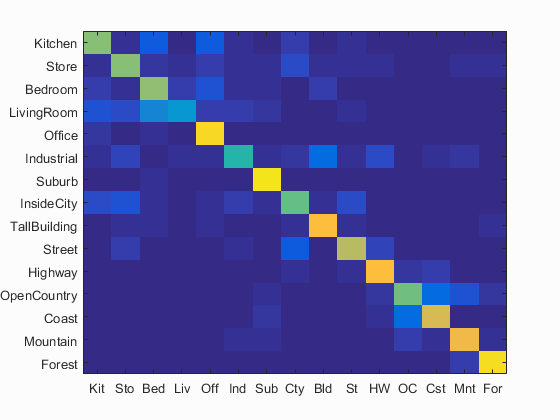
Accuracy (mean of diagonal of confusion matrix) is 0.701
| Category name | Accuracy | Sample training images | Sample true positives | False positives with true label | False negatives with wrong predicted label | ||||
|---|---|---|---|---|---|---|---|---|---|
| Kitchen | 0.610 |  |
 |
 |
 |
 Industrial |
 LivingRoom |
 Bedroom |
 Bedroom |
| Store | 0.620 |  |
 |
 |
 |
 LivingRoom |
 Street |
 Mountain |
 Office |
| Bedroom | 0.640 |  |
 |
 |
 |
 LivingRoom |
 Store |
 InsideCity |
 TallBuilding |
| LivingRoom | 0.320 |  |
 |
 |
 |
 Highway |
 Bedroom |
 Kitchen |
 Bedroom |
| Office | 0.910 |  |
 |
 |
 |
 Store |
 Bedroom |
 Kitchen |
 InsideCity |
| Industrial | 0.470 |  |
 |
 |
 |
 Store |
 Mountain |
 Office |
 Store |
| Suburb | 0.940 |  |
 |
 |
 |
 Bedroom |
 Coast |
 Bedroom |
 Bedroom |
| InsideCity | 0.570 |  |
 |
 |
 |
 Industrial |
 Mountain |
 Bedroom |
 Store |
| TallBuilding | 0.830 |  |
 |
 |
 |
 Industrial |
 Industrial |
 Street |
 Coast |
| Street | 0.690 |  |
 |
 |
 |
 Store |
 InsideCity |
 InsideCity |
 TallBuilding |
| Highway | 0.830 |  |
 |
 |
 |
 Store |
 Street |
 LivingRoom |
 Street |
| OpenCountry | 0.590 |  |
 |
 |
 |
 Mountain |
 Coast |
 Bedroom |
 Coast |
| Coast | 0.750 |  |
 |
 |
 |
 OpenCountry |
 Highway |
 OpenCountry |
 OpenCountry |
| Mountain | 0.810 |  |
 |
 |
 |
 Coast |
 LivingRoom |
 Suburb |
 OpenCountry |
| Forest | 0.930 |  |
 |
 |
 |
 Store |
 Mountain |
 Street |
 Mountain |
| Category name | Accuracy | Sample training images | Sample true positives | False positives with true label | False negatives with wrong predicted label | ||||