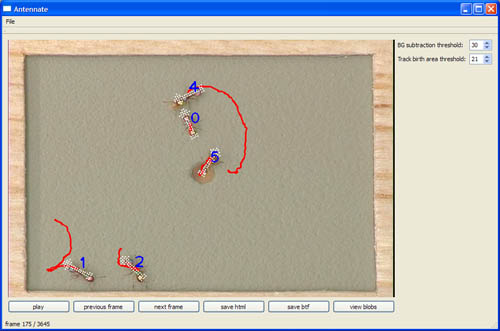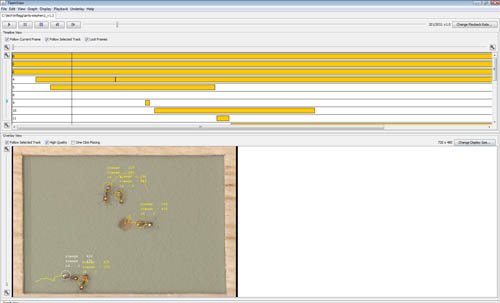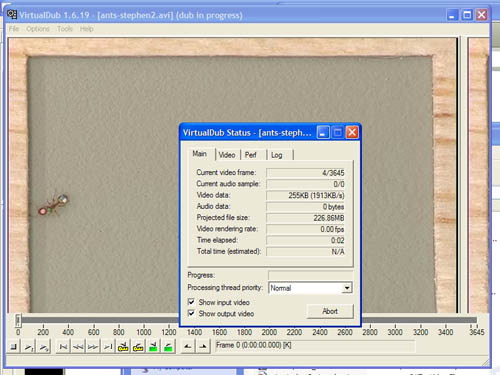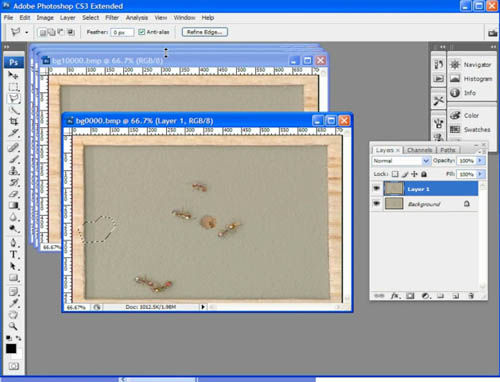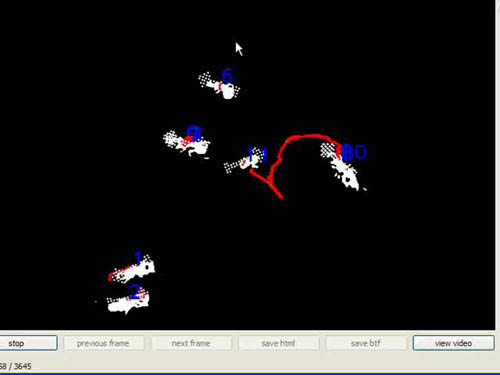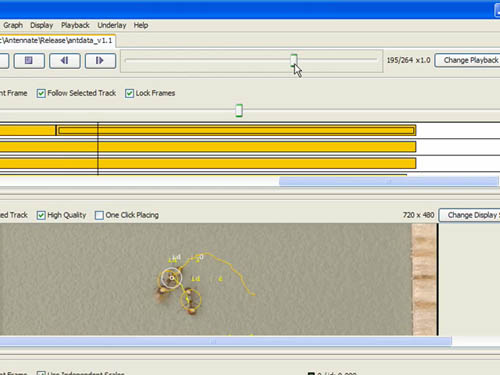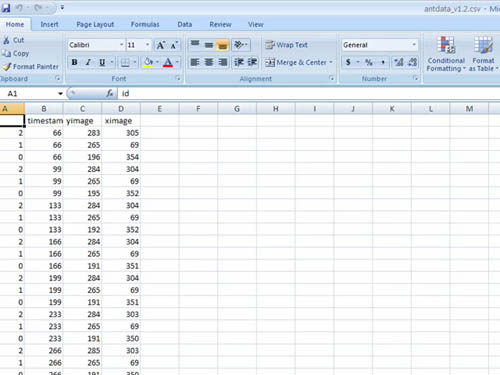|
Description
|
GTABAS is a collection of software tools designed to reduce the tedium of biological data collection, labelling and analysis tasks. It includes three integrated tools:
- Antennate [download], a vision-based tracker for the automatic collection of video-synchronized tracks. Each track contains a numeric index and time-varying 2D position and 1D orientation.
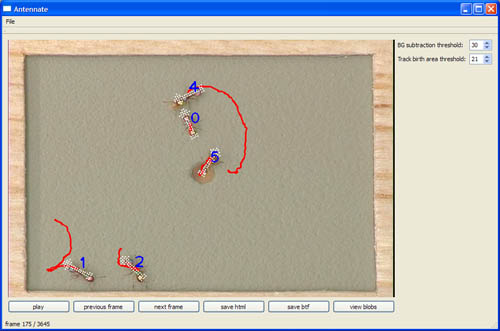
- TeamView [download], a track editor which imports the track data from Antennate. TeamView is used to clean the tracks by deleting, splitting and merging tracks. It is also useful as a visualization tool.
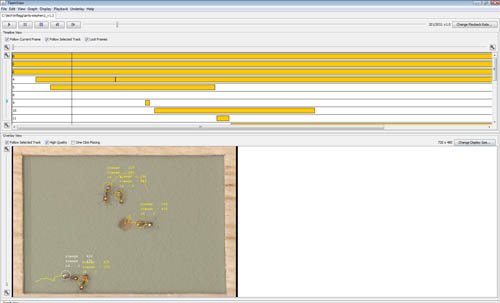
- Coming Soon: VideoGraphcut, a tracker which produces a segmentation image of the target being tracked for each frame, given a specification of the target in the first and last frame of the track. VideoGraphcut enables shape-based analysis of tracks and their interactions, such as the automatic detection of when an ant curves its body into a ball.

|