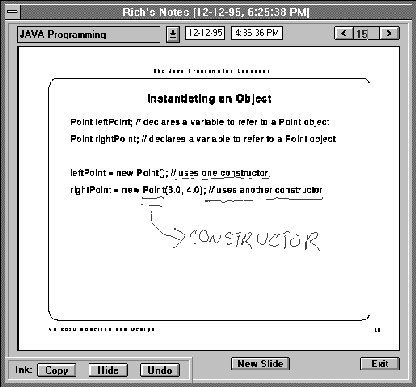
Figure 1: Screenshot of ClassPad prototype
Proposal submitted to the Hewlett-Packard Research Grants Program
February 26, 1996
For example, one of the interesting issues we would like to address is what will be the impact on the classroom when every student brings a personal digital assistant (PDA) or notebook computer to class? These computers will have wired and wireless connections to the campus network, allowing them to be used for communication as well as computation. Will these enviable resources be used to entertain students during dull lectures, to enhance current teaching approaches, or drive an evolution of new approaches to learning? Will we have to ask the students to put the machines away in order to preserve group interaction? Can we use these resources to enhance interaction? Will we still lecture to students, or will new forms of pedagogy evolve? Will we have formal class meetings at all, or can we use enhanced email and news groups to mediate some of the classroom interaction?
Our aim is not to replace the traditional lecture-based style of pedagogy, at least not initially. But we do feel that a lot of the information in a lecture is lost and inefficiently recorded. The long-range goal of Classroom 2000 is to make it easier for both teacher and student to benefit from the rich exchange of information that is possible in a classroom setting. We will move toward that goal by developing a suite of tools and a development methodology that allows us to build a software infrastructure for supporting the delivery, capture and review of educational materials.
It is important to contrast our approach with the more traditional approaches to introduce technology in the classroom. Much of this work has been summarized by Shneiderman in which teachers are provided with state-of-the-art presentation facilities and students sit in front of workstations. Whereas this approach to classroom technology has been shown beneficial to courses which involve programming, it is not suitable for classes in which programming is not the essential subject matter. Many courses are also videotaped for later viewing, but the majority of those videotapes remain on shelves as students are not willing to replay the entirety of a lecture searching for the relevant parts.
We are interested in prototyping future computing environments that will enhance the classroom experience and empower both teacher and student. In this proposal, we describe a research effort, the Classroom 2000 project, which will investigate the introduction of ubiquitous computing technology in the classroom. We have several research questions that we use to formulate objectives for our work.
In answering the first question, we look to many of the concept videos produced by large industrial firms (Hewlett-Packard, Apple, Microsoft and IBM) and the visionary work of researchers such as those at Xerox PARC. The predictions of the world in 10-15 years emphasize that the computer interface of the future will be everywhere. We can uncover many common themes for our future computing environment: ubiquity and mobility of the interface; high bandwidth connectivity; physical context awareness; and automatic machine learning. Much of this capability is available to us today, but it is not being effectively packaged to solve problems. The specific technology we want to employ in Classroom 2000 involves pen-based technology on large electronic whiteboards and on personal handheld or laptop notebooks. The traditional classroom lecture usually involves an instructor using visual aids such as overhead slides and notes written on a publicly displayed whiteboard. The students struggle to pay attention to what the teacher is saying and also write down the salient information on their own notes for review later. This is an ideal application for promoting pen-based technology. Replace the whiteboard and student notebook with electronic counterparts and digitally record what is going on during the class and we can now capture a lot of the information that the student needs for review purposes. And all of this technology is available today, some of it even at a fairly reasonable cost.
This immediately leads us to the second question of how to introduce the new technology into the classroom in order to evaluate its effectiveness. Here we draw an important distinction between our work and other work in technology to support education. Much of the research we are proposing here does not represent a radical shift in the way teaching will occur. We are still assuming traditional lecture-based forms of pedagogy and we are looking for ways to incrementally improve on that through technology. It is also important to look at new ways to teach, but rather than suggest revolutionary teaching methods supported by technology, we are interested in seeing how traditional teaching methods evolve when augmented by that technology.
The final research question focusses on the practical issues involved with building heterogeneous systems. We have admitted that a lot of the technological solutions for the work in Classroom 2000 are available, but they were not developed to work together to realize the intelligent assistant that we envision. We need to come up with generic architectural solutions for preparing, capturing and filtering information for use in the electronically enabled classroom environment. Our research approach is to build different versions of functional prototypes and determine through experience what common abstractions they support. Through the experience of building the heterogeneous and complex system we will gain knowledge of the useful structuring and coordination devices that define generic architectural solutions. And generic architectural solutions are a precursor to tools which help to generate families of software systems with common functionality.
To summarize, our research objectives are:
We also wanted to provide the students with an electronic notebook with the capability to take notes during the class that could be the basis for review after class. The Marquee note-taking prototype developed at Xerox PARC [5] came the closest to what we wanted to have in the hands of the students. Marquee provided a simple mechanism for producing notes with a pen-based interface that also created automatic indexing into a video stream. We currently have the capability to handle digital audio recordings of classroom lectures and will eventually be able to support digital video. Using the students's electronic note-taking as a simple and automatic way to index into those rich information streams provides a value-added capability beyond paper-based notes.
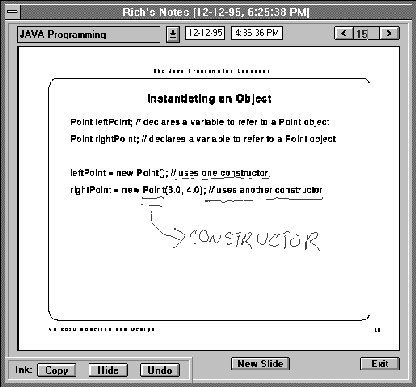
Figure 1: Screenshot of ClassPad prototype
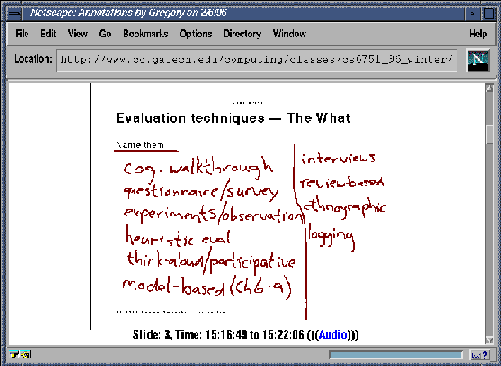
Figure 2: Screenshot of Web-browsable class notes.
We are also investigating alternative interfaces with content-based search facilities. Figure 3 below shows a searchable interface that has several advantages over the original. First, we provide thumbnail images of the notes from one lecture across the top to enable easy access in a non-linear fashion. The original prototype only allows the user to scroll down from the first slide to the last slide. Second, the currently viewed slide is shown in a separate frame with the audio links in an adjacent frame. Finally, the student can perform a keyword search across all lectures to produce a presentation that covers a single topic.
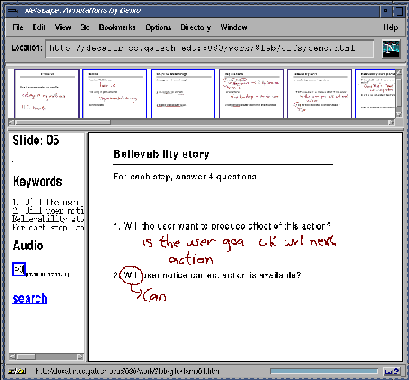
Figure 3: Alternative searchable interface for class notes.
Better audio support. The current implementation provides a client-side audio player for stream-based playback of Sun AU audio files. This is a much better approach than the current packet-based audio players provided as helper applications or plug-ins for current browsers because it allows the student the freedom to move anywhere in the audio file. However, the current audio player runs only on SunOS or Solaris workstations, and this has proven to be a drawback for students who do not have regular access to such machines. We are currently implementing a Java-based audio tool that will provide us true cross-platform audio playback support.
Content-based search. The current prototype only allows searching based on the contents of the prepared slides. It would be more useful to allow content-based search on the information that occurs during class as well, such as the student/teacher annotations or the recorded audio. We will be investigating techniques to search based on analysis of the digital audio as well as pattern recognition of the pen annotations.
More live classroom experience. We will be evaluating the Classroom 2000 prototypes in more classes. We want to gain experience with a variety of instructors, students (graduate/undergraduate, computer science/liberal arts), and teaching styles (lecture/project/discussion courses). Though we are not specifically aiming Classroom 2000 at a particular discipline, we do not assume that our approach will be suitable for all possible combinations of the above variables. It is just as much a contribution to determine which situations are unsuitable for Classroom 2000.
Variability of ClassPad platforms. We mentioned that one of our objectives was to be able to provide some architectural insight into how to develop heterogeneous hardware/software applications such as Classroom 2000. The current ClassPad prototype was built for a PC running Windows for Pen Computing. We are currently building a prototype for Newtons. We would also like to develop prototypes using other pen-based platforms, such as that used on the HP OmniGo.
Increased connectivity. To better facilitate interactions inside the classroom, we want to provide wired Ethernet capabilities to each student notebook. This will enable different kinds of information exchange within the classroom, such as anonymous feedback to the instructor, on-line questioning, shared whiteboard and in-class Web browsing (to see previous lecture's notes, for example).
Improved post-production capabilities. The current post-production activities assemble a single HTML page for review based on a log of time-stamped annotations. There is no facility for the student to further revise the notes except by manually editing the HTML files that are generated. Further support for these post-production/review activities will become even more important as we try to evaluate the effectiveness of the technology across many different courses. We have some ideas for post-production capabilities and have prototyped some of them, but this issue has largely been ignored up to this point.
Video support. We will build or obtain suitable stream-based video player analagous to the audio player and investigate content-based search techniques suitable for video.
Wireless connectivity. To support student activities outside of the classroom, we will have to provide a wireless solution.
Very large interactive whiteboards. We want to provide electronic whiteboards that are the size of normal clasroom whiteboards and we believe we can do this a number of ways, depending on budget constraints. The important aspect of the electronic whiteboard is that prepared material is displayed and annotations are displayed and logged for later playback.
Dynamic information support. In the same way that we currently provide the student the ability to annotate and replay static information, we want to support the annotation and review of this more dynamic information, such as video segments, computerized simulations or animations, or physical demonstrations.
Building the intelligent student assistant. We will use machine learning techniques to track activities of a single student in order to predict how to better assist the note-taking and review process.
Evaluation across multiple classes. We will begin to develop strategies for deploying Classroom 2000 for individual students and track them across multiple classes over multiple semesters/quarters.
One of the most important questions we are trying answer is the effect that Classroom 2000 technology will have when in the hands of every student in a class. To do this, we require 50 portable pen-based computers to evaluate the Classroom 2000 concept in a realistic setting. This would allow us to provide each student with an electronic notebook during the class. Since we will want to explore use of this technology across several classes, this number of units would not allow us to give the computers to the students for use outside of class. However, should this proposal be accepted, we would like to enter into a more meaningful discussion with Hewlett-Packard concerning the availability of suitable equipment for Classroom 2000. We are aware of the OmniGo, but do not know of any other pen-based equipment that HP retails. In conversations with Fredrick Kitson, of HP Labs in Palo Alto, we are aware of some other prototype portables that HP is working on. We have seen a presentation by Joel Birnbaum that discussed an electronic notebook being developed by HP that seems to be ideally suited for our purposes. We would like serious consideration of the possibility for us to use this research technology.
For development purposes, we would like 2 high-end HP workstations; the particulars of these development machines will depend on the portable strategy we employ. We would also require a server machine to host all information collected during Classroom 2000. We would like to go with an HP Netserver machine with enough disk space to serve what will likely be in the neighborhood of 2 Gigabytes of information per class served. In future years, we would like to investigate what HP has available in the area of large screen display technology and wireless communications services. We are unaware at this point whether these are available HP products.
We are in an enviable position at Georgia Tech to pursue projects such as Classroom 2000. Professors Abowd and Atkeson in the College of Computing have initiated a research effort entitled the Future Computing Environments (FCE) Group with the aim of building proof of concept prototypes for ubiquitous and mobile computing. The Classroom 2000 project was initiated by the FCE group as part of an internal interdisciplinary university seed grant. The Graphics, Visualization and Usability (GVU) Center is a premier center for multi-disciplinary research which is essential for developing and evaluating the effectiveness of technology. The EduTech Institute has recently been established to support research into the specific questions concerning the impact of technology in education. Researchers from EduTech are currently helping us to assess the effectiveness of pen-based note-taking and Web delivery of audio-annotated review notes in Classroom 2000. The state of Georgia is sponsoring a Georgia Tech initiative on broadband communications applications, entitled FutureNet, which is providing a lot of the infrastructure necessary for wired and wireless broadband communications to classrooms and student living quarters. FutureNet is now looking for innovative services to provide across this infrastructure and has become involved in the development and delivery of audi services for Classroom 2000 and we are currently working on providing similar services for digitial video delivery.
Gregory D. Abowd is an assistant professor in the College of Computing at Georgia Institute of Technology, where he is a member of the Sofware Systems Design Group, the Graphics, Visualization and Usability Center and is director of the Multimedia Lab. His research interests include software engineering for interactive systems, with particular focus on future computing environments. He has recently started a research group in the College of Computing focussed on the development of prototype future computing environments which emphasize ubiquitous and mobile computing technology for everyday uses. Dr. Abowd received a BS in Mathematics from the University of Notre Dame in 1986 and the degrees of M.Sc. (1987) and D.Phil. (1991) in Computation from the University of Oxford, where he attended as a Rhodes Scholar. He is a member of the IEEE Computer Society and the ACM. Before coming to Georgia Tech in 1994, Dr. Abowd held post-doctoral positions with the Human-Computer Interaction group at the University of York in England and with the Software Engineering Institute and Computer Science Department at Carnegie Mellon University. Dr. Abowd has published over 40 scientific articles and is co-author of one of the leading textbooks on Human-Computer Interaction.