

Andrew Wood
School of Computer Science
The University of Birmingham
Edgbaston, Birmingham, B15 2TT UK
amw@cs.bham.ac.uk
In response, software companies have been adopting the notion of component software: using small software modules as building blocks for a larger application. While there are many competing standards (OLE [11], Active X [10], Java Beans [6], OpenDoc [1]), the prevailing view is to provide a framework which programmers and sophisticated users can build upon to create desired application suites.
Unfortunately, current component solutions do not entirely relieve the burden from the designer and end user. Designers must still predict how users will want to integrate various services, without knowing what services the user will have. Designers must also build services specifically for a particular component solution, rather than build a general solution that can be used in multiple frameworks. Users now have the ability to replace and add services at will, but are still forced to accept the integration behaviour of services implemented by the designer.
In this paper, we present the CyberDesk system, a component software framework that relieves most of the burden of integrating services from both the designer of individual services and the end user, provides greater flexibility to the user, and automatically suggests how independent services can be integrated in interesting ways. We begin by giving a short description of CyberDesk and presenting a sample scenario showing how the system could be used. Next, we discuss the architecture underlying the framework and describe the benefits of our system. We end by showing how CyberDesk is being extended to provide more powerful integration behaviour and by describing our future plans.
The user walks to a grocery store, and the system asks if he wants to see his shopping list, get more information about the grocery store, or get directions to his house. The user chooses the grocery list and goes shopping. He walks to a friend's house but nobody is home. The system asks if he wants to check his friend's calendar, contact him via e-mail or phone, or get directions to go home. The user chooses the first option and the system tells him that his friend is at work. So, he chooses the second option, sends his friend an e-mail saying that he stopped by, and starts walking home. On the way home, the system notifies him that he has received an e-mail from his friend. The user reads the e-mail (see Figure 1 below) which has information on a new book written by his favourite author. The e-mail contains a Web site address and an e-mail address for the author. The user highlights the e-mail address (a) and the system gives him some suggestions (b) on what he can do: search for more information on the author, put the author's contact information in the contact manager, call the author, or send an e-mail to the author. He chooses the first two options (c and d), saves the e-mail, and heads home.]
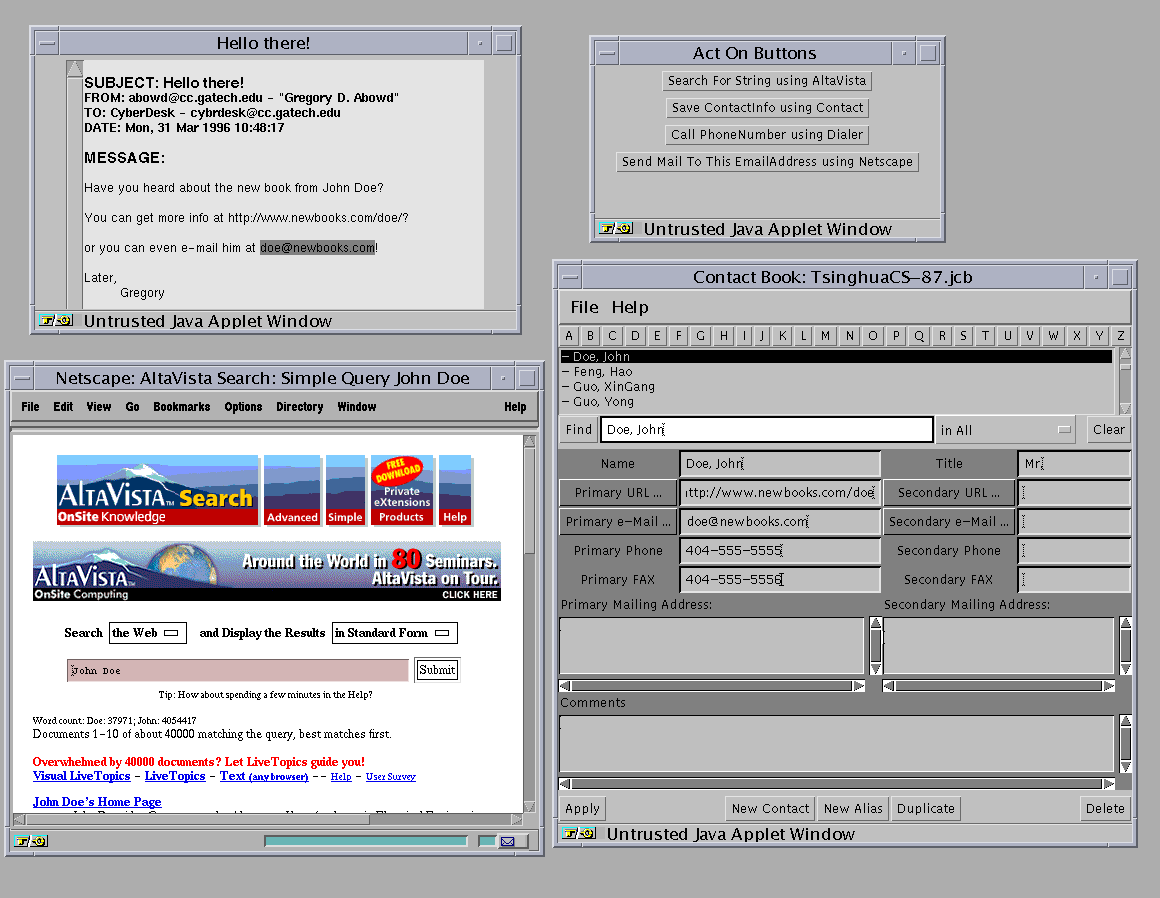
Figure 1. Mock screenshot of above user scenario.
Click on the screenshot to get an image with better resolution.
The scenario described has not been completely realized with the CyberDesk system. Although, every action and suggested action in the scenario can be realized and supported using the CyberDesk framework. We will show how CyberDesk can support these complex interactions without requiring effort by the user or the system designer.
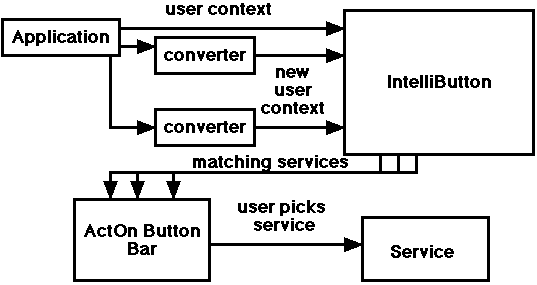
Figure 2: Runtime architecture diagram.
Click on the diagram to get an image with better resolution.
All five of the components have been implemented as Java applets for simplicity of network programming. We also chose Java for its promise of platform independence, its ability to execute within a web browser, and its object-oriented nature. The first two features support our goal of ubiquity, the second feature allows us to treat the browser as our desktop [3], and the last feature made development easier. Also, most of the network services implemented are available via the web, so the natural access method was via a web browser.
Inter-component communication was performed using techniques based on the CAMEO toolkit [15], a C++ toolkit built previously by one of the authors to facilitate the integration of application-sized components via the use of agent-like components. Components are able to invoke methods of other components directly via the use of a component handle. The parameter passed in these method calls is a structured message of the following form:
:sender <id> :receiver <id> :interface <array of interface names> :property <array of event/status names> :arguments <data>The first two fields contain the object handles for the method caller and method callee, respectively. The interface field refers to the types of actions the component supports. Components declare their ability to be event sinks and sources via the interface field. This will be discussed further in the following section. The types of events that a component consumes or generates is stored in the property field. Data associated with events is passed in the arguments field.
Typically, such a directory service is run at a well-known location. In CyberDesk, the Locator is implemented as a uniquely named applet on an HTML page containing all the CyberDesk applets in use. Upon startup, each of the component applets register themselves with the Locator. It behaves as a yellow pages directory by allowing any component to request a list of all the components supporting a particular interface and property. We currently support two different interfaces: method and select. If the interface field is set to "method", the component contains a method(s) that will consume a particular event type. If the interface field is set to "select", the component is declaring that it can generate a particular event type. Note that a component can support multiple interfaces, in any combination of selects and methods.
The Locator supports the following API:
insert (component_name, interfaces[]) adds a component's interfaces to the registry
remove (component_name, interfaces[]) removes a component's interfaces from the registry
locate (component_name, interfaces[]) locates and returns all components matching a given interface(s)
The IntelliButton uses the event information (passed in the form of a structured message) to find any matches; i.e. any components registered with the Locator that can consume the event. It uses simple type checking to identify potential services that the user may wish to call upon to operate on the data associated with the event. The matches are displayed to the user via the ActOn Button Bar, from which the user can select any or none of the integrating services suggested. If the user does choose one of the integrating services, the IntelliButton is notified and it accesses the correct service passing the associated data and event as parameters. In the above scenario, when the user highlighted the e-mail address, the IntelliButton used that event information to determine what services were available (send an e-mail, save the contact information, etc.) and suggested them.
<action> <datatype> using <service>For example:
Send e-mail to this EmailAddress using Netscape. Search for a string on the Web using AltaVista.The ActOn button bar also provides short help messages when the mouse is placed over the button. These messages are provided by the individual service and are made available via the IntelliButton.
To be included into the CyberDesk system, these services must register themselves with the Locator, providing a component handle and a list of interfaces that they support. These interfaces declare the list of services that they can be called upon to provide, and a set of data selection events that they can generate that could be used to trigger integrating behaviour. Currently, most data selection events are generated when the user selects some text with the mouse. Others are generated when significant changes in status occur, as will be seen in the section on higher level context.
The declaration implementation is usually a simple matter of writing a wrapper object for an existing service. Currently, the wrapper must be written by either the service designer, end user, or a middleman. We are looking at ways to automate this process. One method is to force all components in the system to support a common interface, like the JavaBeans initiative. This would enable the CyberDesk system to query each component and determine the events it can consume and generate.
One of the services available in CyberDesk is a gateway to the AltaVista search engine available on the web. The wrapper for this service, that allows it to interact with other CyberDesk components, consists of two main pieces. The first piece handles the declaration of its "method" interface to the Locator, stating that it can perform a web search on a String:
CameoProperty properties =
new CameoProperty("searchFor",
Class.forName("java.lang.String"),
"Search for a string on the Web using AltaVista");
CameoInterface interfaces = new CameoInterface("method", properties);
The second piece actually implements the search when called upon by the
IntelliButton. With this interface, this search would be suggested by the
IntelliButton whenever a text string is the target of a selection (assuming the
component in which the text selection is done, supports the "select"
interface). By their very nature, none of the network services support the
"select" interface. They usually can not generate events and are of the form:
receive input data and display output data. However, we will see how we can
exploit this to provide even more interesting integrating behaviour in a
process called "chaining".The desktop services are a little more complicated because they have the potential to support the "select" interface. This means the wrapper has to deal with generating the necessary data selection events. In this case, the wrapper has an interface declaration section, as before, where it declares any "method" and "select" interfaces. For example, the Scheduler's interface is:
CameoProperty properties =
new CameoProperty("lookupDate",
Class.forName("cyberdesk.types.Date"),
"Goto the date in the Scheduler");
CameoInterface interfaces[0] = new CameoInterface("method", properties);
CameoInterface interfaces[1] = new CameoInterface("select", null);
The first interface declares that it can consume date selection events and the
second interface declares that it can generate data selection events.The second section, where it implements the interfaces is slightly more complicated than with the network services. The wrapper must have "hooks" into the original application code to intercept and broadcast the appropriate data selection events (for the "select" interfaces), and to execute a service on data passed to it (for the "method" interfaces).
At the time of development, there were three ways to approach this problem for the "select" interface. First, we could modify the original application's event processing loop to broadcast events in the CyberDesk fashion. Second, we could modify the original application code to make calls to a notification routine in the wrapper when data is selected. Third, we could rely on the original application to have a suitable API for retrieving those events. Obviously the third method is the simplest and is not intrusive to the original application. Unfortunately, not all of the applications had APIs that allowed us to retrieve the necessary data selection events.
All of the desktop applets currently being used in CyberDesk (2 e-mail browsers, contact manager, 2 calendar managers/schedulers, scratchpad) were previously written by other Georgia Tech students. For those that did not provide sufficient APIs, we used the second method for capturing data selection events. It was far less intrusive than the first method, and we had access to the original code, allowing us to make changes.
In the newest release of the Java Development Kit (version 1.1), support was added for transferring data between (Java and non-Java) applications via a clipboard-style interface[7]. The use of this feature will allow us to avoid altering any application code in future versions of CyberDesk.
The problem is much simpler for the "method" interface. Either the application contained a method for acting on the given data, or it didn't. In cases where it didn't, we added additional methods to act on provided data. Note, that this didn't change the fundamental integration behaviour of CyberDesk, but only added additional features for us to exploit.
Initially, we hardcoded applications to generate events for different data types. For example, the e-mail browser declares that it can generate String selection events when text is highlighted, but also EmailAddress selection events when the "To:" or "From:" field in an e-mail message is selected. When EmailAddress selection events were generated, they were passed through the CyberDesk system, as described before, to the ActOn Button Bar, which displayed services that could consume EmailAddress selection events (e.g. Send an E-mail to this E-mail Address using Netscape). However, this required the applications themselves to be aware of the CyberDesk type system. It was also limiting since e-mail addresses could also appear in the unformatted body text of an e-mail message and only be recognized as a String selection.
Consequently, we chose to use type converters. Using simple heuristics, it is possible to identify potential text strings that might be e-mail addresses. It would have been desirable to augment our e-mail browser with this capability, so that any time text was selected in it, it would try to convert the text to an EmailAddress object and create an EmailAddress selection event rather than just a String selection event. But, rather than just giving this type conversion capability to the e-mail browser, we wanted to add that ability to the system once, and allow it to be used in every application where e-mail addresses might appear. We took the type detection ability out of the individual applications and created type converters, an independent and extensible layer in the architecture.
CyberDesk type converters behave a lot like the IntelliButton. When new components are added to the system, the converters determine which ones they are interested in, so they can add themselves to their list of observers. For example, the StringToEmailAddress converter is interested in all components that support the "select" interface for String objects and wants to observe them. So, when any component generates a String selection event, the StringToEmailAddress converter (and any other observers) are notified, and the converter attempts to convert the given String object to an EmailAddress object (while other converters attempt to convert the object to another CyberDesk type). In the above scenario, this conversion was done when the user selected the e-mail address. The system initially saw the selected data as a String but with this converter, it also saw it as an EmailAddress. This results in two related data selection events to arrive at the IntelliButton: one containing a string and one containing an EmailAddress. The IntelliButton will therefore seek integrating behaviour for both these types, allowing the user to access EmailAddress-relevant services where originally they wouldn't have had the option.
Currently the list of CyberDesk types include: Date, PhoneNumber, MailingAddress, Name, URL, and EmailAddress. If any of the conversions can be made, then the converter generates a second, but related, selection event containing the newly typed data and sends it to observing entities. This data also contains the original event. The system uses this information to ensure the type converters do not create an infinite loop (e.g. StringToEmailAddress, EmailAddressToString, StringToEmailAddress, etc.).
CyberDesk makes things easier for the user as well. The user has the ability to easily add and remove services from the framework and does not need to hunt for ways to integrate various tools. The user is often supplied with integrating suggestions that they do not expect or had not thought of, but are appealing nonetheless.
weCanConvert(selected_data) determines if the input data is a type the converter can use potentialLoop(original data selection event and related selection events) determines if this data was already converted to this type, checking for infinite loops tryToConvert(selected_data) code that actually tries to convert the data to the output object of the type converterAn example converter is the StringToEmailAddress converter, which is a subclass of the ConversionApplet class. The code for this component and all components described in the paper can be viewed at http://www.cc.gatech.edu/fce/cyberdesk/samples/. This converter looks at traditional ways of writing an e-mail address, and tries to map selected data to one of these ways. If it is successful, it returns an EmailAddress object. The ConversionApplet object is responsible for handling the ties to the CyberDesk framework.
public class ContactManager extends ContactApplet implements CameoObject, Observer {
The wrapper must declare its interfaces,
CameoInterface[] interfaces = new CameoInterface[2];
interfaces[0] = new CameoInterface("select", null);
CameoProperty[] properties = new CameoProperty[1];
properties[ 0 ] = new CameoProperty("lookup",
Class.forName("cyberdesk.types.Name"),
"Lookup an entry for the name in the ContactManager");
interfaces[1] = new CameoInterface("method", properties);
provide methods to execute any services it provides,
/* method for invoking services supported by Contact Manager */
public void manipulate(CameoMessage msg) {
if ( msg.getField(msg.PROPERTY).equals("lookup")) {
String name = ( (Name)msg.getField(msg.DATA)).getName();
/* call original ContactApplet method */
showMe( name );
}
}
and provide a way to generate data selection events.The last requirement is a method that should be called whenever data is selected in the application. Generating these calls would often require us to intrude on the application that we're wrapping, however we have defined a simple selection API that if implemented by the application, circumvents this somewhat. The selection API was based on the Observer interface (note the class declaration above implemented the Observer interface) and Observable class provided in the Java language (version 1.0). It allows the designation of an object as Observable. Any object can choose to observe changes in an Observable object. For CyberDesk's purposes, an application must designate the data selected by a user to be observable and when the selected data changes, it must notify all observers.
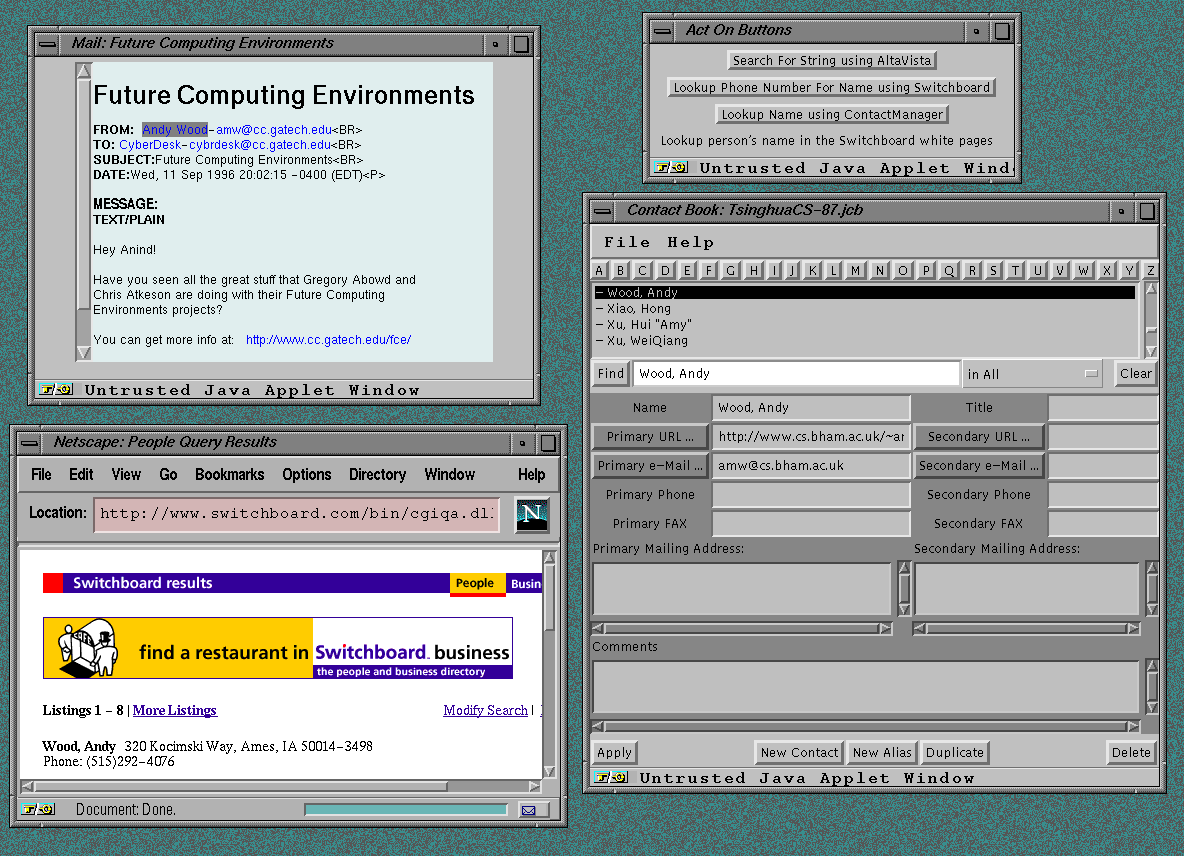
Figure 3: Screenshot of contact manager being used with CyberDesk. The user selects the string "Andy Wood" in the e-mail tool (a). CyberDesk offers some suggestions (b): search using Altavista, look up a phone number using Switchboard (c), and look up the name in the contact manager (d).
Click on the screenshot to get an image with better resolution.
initInterfaces() declares the interfaces the service supports manipulate(message containing selected data) performs service(s) on the input dataThe following is an example network service: WhoWhereEmail. It is a gateway to the WhoWhere network service available on the web. When a name is input into the web service, a list of possible e-mail addresses corresponding to that name is returned. The CyberDesk network service takes a Name object, inputs it into the service and displays the results in a web browser. The complete class definition is in Appendix B, with pertinent selections below. The class declaration is a subclass of the ServiceApplet.
public class WhoWhereEmail extends ServiceApplet {
The service declares its interfaces as follows:
properties[0] = new CameoProperty("LookupEmailAddressFor",
Class.forName("cyberdesk.types.Name"),
"Lookup person's e-mail address in the WhoWhere listings");
return new CameoInterface( "method", properties );
The actions the service can perform are defined in the manipulate method:
/* make sure the property is correct */
if (msg.getField(msg.PROPERTY).equals("LookupEmailAddressFor")) {
/* convert Name to usable form and construct URL */
String name = ( (Name)msg.getField(msg.DATA) ).getName();
URL search = new URL(new String("http://query1.whowhere.com/jwz/name.wsrch?" + "name="+name));
/* load URL and display in browser */
getAppletContext().showDocument( search, "_whowhere" );
}
This is a simple service, interested in only one data selection event - a Name.
Other services are more complex and are interested in multiple selection
events, but they are written and work in the same way. They declare additional
properties, and implement the service for that property in the manipulate
method.We have had several students develop simple extensions for CyberDesk, including desktop and network services, type converters and types. As a testament to the ease of development, at last count there were 6 desktop services, 68 network services, 7 type converters, and 6 data types.
Currently, it is very difficult to get information off of a mobile device (a PDA like a Newton, for example) both for programmers and for users. From a user's perspective, it is also very difficult to deal with information stored on a mobile device. The current method of accessing this data is typically through a "synchronization" process, which does a reasonable job of copying the data to a user's desktop machine, but does nothing to aid them in actually doing anything with that information, such as integrating relevant pieces into their daily tasks. The LlamaShare infrastructure, consisting of a central server called the LlamaServer, provides routing for information requests between any mobile device on the network (wired or wireless) and any desktop machine on the Internet.
There were two reasons for integrating CyberDesk with LlamaShare. First, we wanted to illustrate the platform-neutrality and language-neutrality of the LlamaServer, which CyberDesk allows us to do. More importantly, however, CyberDesk's vision of ubiquitous information access was the deciding factor. While LlamaShare provides a concrete, visible object to represent the data on a mobile device, CyberDesk takes the approach that information is distributed throughout a rather nebulous information space (consisting of Internet, desktop, and mobile data) that can be retrieved at any moment depending on the context in which the user is currently working. This new metaphor of seamless integration between mobile data and Internet (remote) data was too good to pass up.
Adding services and viewers to CyberDesk was quite simple. The most common data types that users would be interested in on their PDA (text, names, phone numbers, and dates) were already supported by CyberDesk so nothing new needed to be added.
The next task involved adding the services that recognized the appropriate types and created "ActOn" buttons for them. We added two services (NewtonNames and NewtonNotes) which, respectively, request contact information from the Newton about the selected name and request notes from the Newton containing the selected text in the body or title. Adding these services was quite simple (see Figure 4), requiring only the implementation of the ServiceApplet methods described above.

Figure 4: Screenshot of LlamaShare being used in CyberDesk. The user
selects a name (a) in the e-mail tool. CyberDesk offers a number of
integrating suggestions (b), including 4 that access data from a remote Newton.
The user chooses the second suggestion and sees the results (c), obtained from
a remote Newton.
Click on the screenshot to get an image with better resolution.
The code that displays the results of the query to the Newton is stored in the NewtonDisplayNames class which knows nothing about CyberDesk at all. It is just a class that uses Java libraries to create a window to display information and can be used from either an applet or an application.
Here are some examples of what we are doing with LlamaShare and CyberDesk:
For example, a user is reading an appointment in her calendar manager, and selects the name of the person she's supposed to be meeting. As an experienced user, she expects to be presented with a list of all possible services that can use a Name: search for a phone number, mailing address, look up in the contact manager, search name on the WWW, etc. However, by using chaining, more powerful suggestions can be had.
The WhoWhereEmail network service described earlier, takes a name as input and returns a WWW browser showing a list of possible e-mail addresses corresponding to that name. If we make the assumption (not always a good one) that the first e-mail address returned in the list is the correct one, we can now use this service to convert the name to an e-mail address. The service now creates a related EmailAddress selection event, and the user is supplied with all possible suggestions for both a Name and an EmailAddress.
Designing this ability was very simple. We just had to create a class of objects that supported all the attributes of a ServiceApplet and a ConversionApplet. All network services already implement the ServiceApplet requirements, so they just had to be modified to support the three methods that the ConversionApplet required.
This ability is very powerful for the user, providing another dimension of suggestions for each type the selected data can be converted to. It allows us to support interactions like those described in the hypothetical user scenario: the user was at his friend's house, and the system offered him suggestions on calling or e-mailing his friend, or looking at his friend's calendar. This chaining example converts a Location object to a Name, EmailAddress, PhoneNumber and Schedule objects.
Combining, in CyberDesk terms, is the ability to collect multiple data types for a piece of selected data, and bind them together, as needed, to create multiple meta-objects. These meta-objects could be used to perform substantially more powerful actions. Taking the above example of a user reading an appointment in her calendar, assume that there are multiple services capable of chaining, so a URL selection event is created, a Date selection event is created, a MailingAddress selection event is created, etc. There is potentially enough information to create a new entry in the Contact Manager. The ability to assimilate this widespread information into a compact entity is very powerful for a user. It's this same ability that would allow us to combine time and a name to search a friend's schedule as seen in the user scenario. An example of a combining extension we've created is shown below.
We are interested in using CyberDesk as the basis for context-aware applications that we are developing - applications that take advantage of knowing a user's position, history, behaviour, etc. While there has been a lot of research in context-aware applications [13,9,14], we are not aware of a general toolkit which supports higher level context and integration behaviour like CyberDesk does.
We have implemented prototype services that accept position and time information for use with CyberDesk. Ideally, the position service would notify the system when there was a significant change in position, where "significant" depends on the user context. For example, in the user scenario, significant position changes events were generated when the user moved from one building to another. If a user is inside a building, a significant change could be a move from one room to another. This could be accomplished by having a single service that can use multiple levels of detail or multiple services each responsible for a separate level of detail. The prototype position service we've developed is for the campus of Georgia Tech. The service coarsely maps GPS coordinates to buildings on campus. Figure 5 is a screenshot showing this service being used. When the updated coordinates correspond to a new building, a Location selection event is generated, which is then used in combination with the rest of the CyberDesk system. We would like to combine this service with a knowledge of a user's history. So, when a user approaches a building they've never been to before, the CyberDesk system should offer introductory information on the building. If the user has been to the building before, different sets of information should be offered.
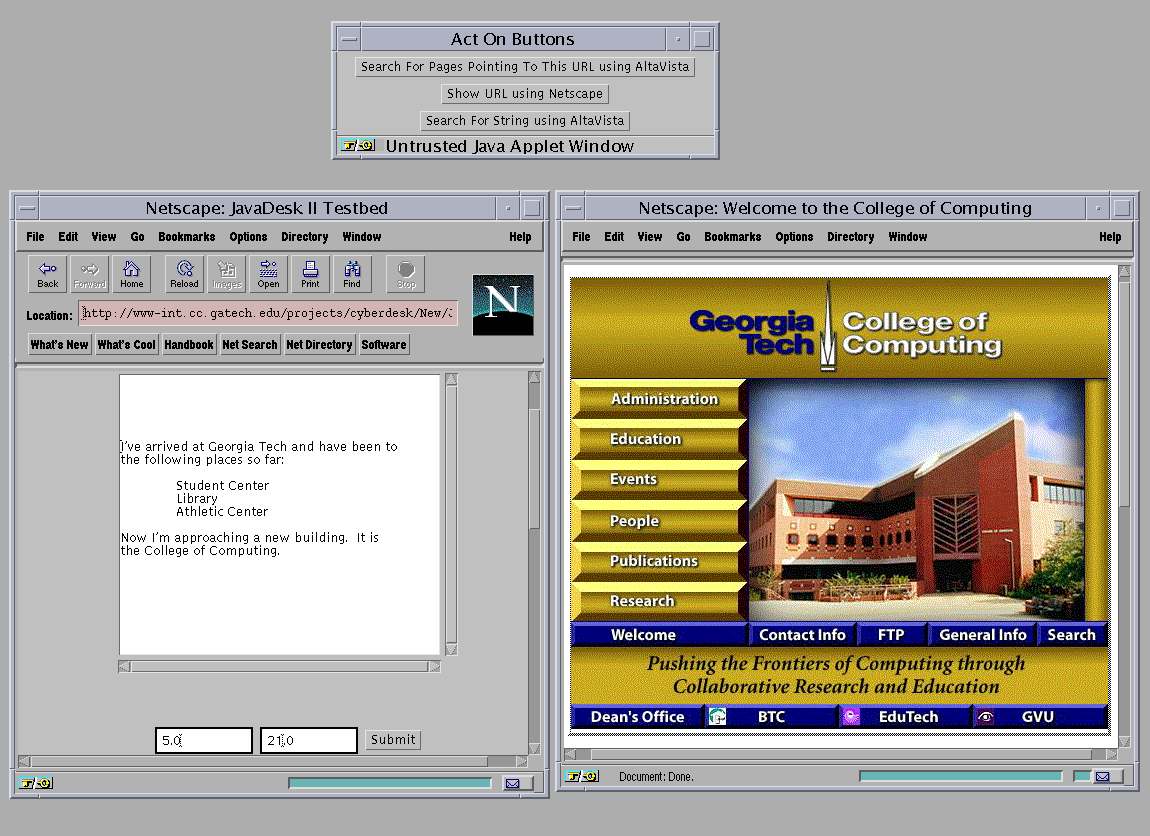
Figure 5: Screenshot of position service. (a) is where GPS coordinates are being
input, causing changes in the ActOn Button Bar (b) when the coordinates
correspond to a different Georgia Tech building. The user is keeping track of
his trip in the scratchpad (c), and is able to view the building URLs in the
web browser (d).
Click on the screenshot to get an image with better resolution.
Our prototype time service is currently hardcoded to announce Time change events every few minutes. When combined with a Calendar Manager, the behaviour is that of a reminder service for scheduled events. We are currently looking at more flexible methods of implementing this. We also use time in combination with names, to determine the best way to contact people, as shown in the sample user scenario.
While we have not developed all the services to fully realize the user scenario given at the beginning of the paper, we have demonstrated and developed services that will enable us to do so shortly.
To solve these problems, we have built a version of CyberDesk that runs outside the browser. It still allows access to all network services and desktop services, and WWW browsers. The components still share a single JVM, but it is more powerful than ones typically found in browsers, allowing access to local information and allowing a greater number of components to run simultaneously. This prototype is currently undergoing testing.
Perhaps the biggest limitation of the system is the user interface implemented by the ActOn Button Bar. It consists of a window that displays a long list of suggested user actions. It is clear that the number of possible suggestions could quickly become overwhelming to the user. We are currently looking at different ways to adapt the interface to initially show actions that the user is likely to take, but provide a way for the user to see other possible actions as well. We are also looking at different presentation methods for the suggestions, including pop-up hierarchical menus and document lenses [4].
One of the problems we've found with chaining is that there is the potential for multiple services to generate a data type: a Name object, for example. Since the services are running independently, the Name objects that they generate could be different. If a suggested action to the user is to put this name in the Contact Manager, which Name object should be used? We need to investigate methods for determining relevancy and confidence of suggested actions and results, in order to rank suggestions for the user.
Apple Data Detectors [2] is another component architecture that supports automatic integration of tools. It works at the operating system level, using the selection mechanism that most Apple applications support. It allows the selection of a large area of text and recognizes all user-registered datatypes in that selection. Users view suggested actions by pressing a modifier key and the mouse button. Like CyberDesk, it supports an arbitrary number of actions for each datatype. It does not support chaining and supports only a very limited notion of combining. When a datatype is chosen, a service can collect related information and use it, but this collected information (CyberDesk's meta-object) is not made available to other services. The Apple Data Detectors system does not support the use of higher level user context, such as position. Its focus appears to be desktop applications, as opposed to CyberDesk's ubiquitous services, existing either locally or remotely.