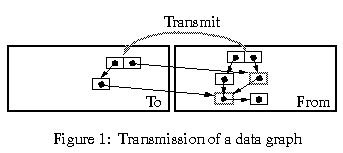
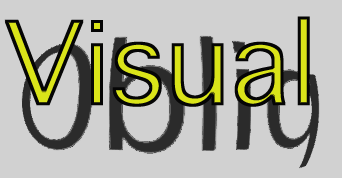
As the infrastructure for ubiquitous computing comes into being, new demands will be placed on the way applications cope with the needs of mobile and distributed users. New metaphors will be necessary to cope with these demands. We introduce a new genre of user interface applications: migratory applications can migrate from one host to another, maintaining intact the state of their user interface. After migration, a former host may shut down without affecting the application. We discuss how application migration can be implemented at the programming language/environment level. Our approach places some demands on the programming environment, but almost none on the application programmer. No restrictions are placed on the type of the application being migrated, and the entire operation can be realized by the execution of a single command. The same technique can be used to save the running application to file and transmit it over other channels to be resumed at a later time.
One of the best uses of migration is to support user mobility. Users can have their applications move with them in a world of ubiquitous computing - from home to work and to a colleague's machine. Moreover, since memory is limited on low-end portable computers, the ability to migrate an application in and out of a machine can be highly valuable.
Section 2 describes our approach to programming migratory applications. In Section 3, we show how this paradigm was applied in the Visual Obliq environment [3] to support the migration of (arbitrary) user interface applications. In Section 4 we provide a walk-through of the process of creating a migratory application. In Section 5 we discuss some issues relating to migration as a metaphor. Section 6 lists related work. In Section 7 we draw some conclusions.
The meaning of transmitting a data graph is the following. Starting from a given root, the graph is copied from the source site to the target site up to the point where mutable nodes or network references are found. Mutable nodes (indicated by shaded boxes) are not copied; in their place, network references to those nodes are generated. Existing network references are transmitted unchanged, without following the reference. Sharing and circularities are preserved.
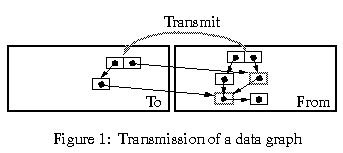
For example, an Obliq object (one of the basic data structures) is never copied over the network on transmission, since objects have state. A network pointer to the object is transmitted in its place. The object can then be referenced remotely through that network pointer; for example, one of its methods may be remotely invoked. Arrays and updatable variables are similarly not copied on transmission, since they have state.
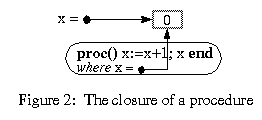
Obliq procedures are first-class data and, like other data, have a value that can be manipulated and transmitted. The value of a procedure is called a closure; it consists of the program text of the procedure, plus a table of values for the global variables of the procedure. Figure 2 shows the closure for a procedure incrementing a global variable x; the variable x denotes a mutable location containing 0. The closure table contains a single entry, indicated by "where x = ...":
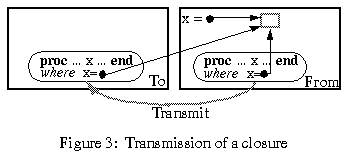
The transmission of a closure (Figure 3) follows the same rules as the transmission of any data graph. When a closure is transmitted, all the program text is copied, since it consists of immutable data. The associated collection of values for free variables is copied according to the general rule. In particular, the locations of global updatable variables are not copied: network references are generated to their location, so that they can be remotely updated.
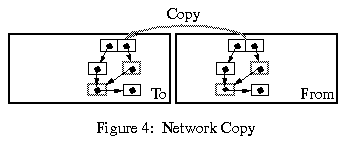
Network copy is useful, for example, when moving a user interface along with a migrating application. A user interface is normally closely bound to site-dependent resources, such as windows and threads. Since these resources cannot migrate, a stand-alone snapshot of the user interface is first assembled. The snapshot consists of some complex data structure, including a representation of the current state of all the live windows of the application. This data structure, resembling the graph in the picture above, can be copied over to the target site, and then converted back to a live interface.
A suitcase is a piece of data that an agent carries with it as it moves from site to site. It contains the long-term memory of the agent. It may include a list of sites to visit, the task to perform at each site, and the ongoing results of performing those tasks.
A briefing is data that an agent receives at each site, as it enters the site. It may include advice for the agent (e.g. "too busy now, try this other site"), and any site-dependent data such as local file systems and databases.
An agent server , for a given site, is a program that accepts code over the network, executes the code, and provides it with a local briefing.
A hop instruction is used by agents to move from one site to the next. This instruction has as parameters an agent server, the code of an agent, and a suitcase. The agent and the suitcase are sent to the agent server for execution.
Finally, an agent is a user-defined piece of code parameterized by a suitcase and a briefing. All the data needs of the agents should be satisfied by what it finds in either the suitcase or the briefing parameters. At each site, the agent inspects the briefing and the suitcase to decide what to do. After performing some tasks, it typically executes a hop instruction to move to the next site. If an agent has a user interface, it takes a snapshot of the interface, stores it in the suitcase during the hop, and rebuilds the interface from the snapshot at the destination.
Agents move from site to site by executing a hop instruction:
(* definition of recursive procedure agent *) let rec agent = proc(suitcase, briefing) (* work at the current site *) (* decide where to go next *) ... hop(nextSite, agent, suitcase); (* run agent at nextSite with suitcase *) end;
In Obliq, agents, suitcases, briefings, and hop instructions are not primitive notions. They can be fully understood in terms of the network semantics of Section 2.1.
Agent are just procedures of two parameters. Suitcases and briefings are arbitrary pieces of data, such as objects. Each agent is responsible for the contents of its suitcase, and each agent server is responsible for the contents of the briefing. Agent servers are simple compute servers whose main task it to run agents and supply them with appropriate briefings (and maybe check the agent's credentials).
The hop instruction can be programmed in Obliq as follows:
let hop = proc(agentServer, agent, suitcase) agentServer( (1) proc(briefing) fork( (2) proc() (3) agent(copy(suitcase), briefing); end); ok end); end;Suppose a call
hop(agentServer, agent, suitcase) is executed at a source site. Here, agentServer is (a network reference to) a remote compute server at a target site.
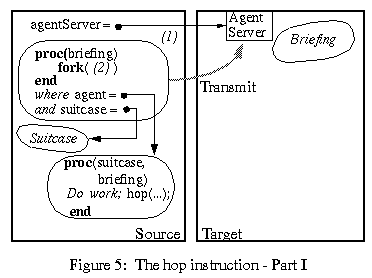
The call agentServer(...) has the effect of shipping the procedure (1) to the remote agent server for execution. At the target site, the agent server executes the closure for procedure (1) by supplying it with a local briefing.
Next, at the target site, the execution of the body of (1) causes procedure (2) to be executed by a forked thread. Immediately after the fork instruction, procedure (1) returns a dummy value (ok), thereby completing the call to hop that originated at the source site.
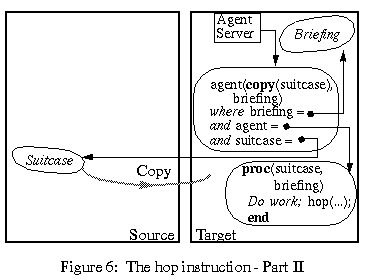
The source site is now disengaged, while the agent computation carries on at the target site. The thread of computation at the target site is driven by the agent server. At the target site, the forked procedure (2) first executes copy(suitcase). The suitcase, at this point of the computation, is usually a network pointer to the former suitcase that the agent had at the source site. The copy instruction (an Obliq primitive) makes a complete local copy of the suitcase, as described earlier. Therefore, copy(suitcase) is a suitcase whose state is local to the target site, suitable for local use by the agent. After the copying of the suitcase, the agent migration is complete. The source site could now terminate or crash without affecting the migrated agent.
Finally (3), the agent is invoked with the local suitcase and the local briefing as parameters. The program text of the agent was copied over as part of the closure of procedure (1). Since the agent has no free variables, it can execute completely locally, based on the suitcase and the briefing.
In the special case when the suitcase contains the entire application state, we have a migratory application.
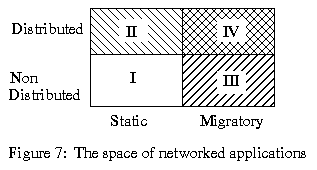
In previous work [3] we showed how the Visual Obliq environment supported the construction of distributed, multi-user applications (II, in Figure 7), in addition to traditional, non-distributed applications (I).
Here we describe how the environment was extended to support the creation of migratory, non-distributed applications (III). This was done in a manner transparent to the user, allowing any non-distributed application (in I) to be migrated by a single command. Migratory multi-user applications (IV) are significantly more complicated to implement, since connectivity needs to be maintained as the migration happens. We have yet to tackle this class of applications.
The support for distribution in II (described in [3]) has little in common with the support for migration. Hence we do not describe it here. However Visobliq, the GUI builder used to draw and program the interface has remained the same.
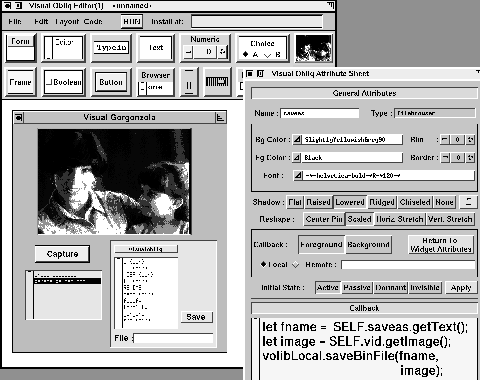
Figure 8: The Visobliq application builder
Double-clicking on a widget causes the resources of the widget to be loaded into the attribute sheet, for modification by the programmer. This includes attributes that determine the appearance and interactive behavior of the widget, as well as any code that is attached to the widget. When the resources have been modified, the programmer presses the `Apply' button to make the changes take effect.
Pressing the `Run' button causes the application to execute within an internal interpreter for testing and debugging. The `Code' menu option provides a facility to output code in Obliq, for stand-alone execution within a Visual Obliq interpreter. We talk more about the interpreter and its special features to support migration in Section 3.3.
MainWin[...], containing references to instances of MainWin created at run-time. Widgets are implemented as objects nested inside the form instance. Suppose the button labeled `Capture' were named CaptureBtn, the programmer would refer to the button within instance n of MainWin as MainWin[n].CaptureBtn.
While building a single-user application in Visobliq, the programmer is asked to write four types of code in Obliq:
The above programming framework is general enough for the construction of most single-user UI applications.
MigrateTo(Host)
- MigrateToServer(ServerName, Host)
The migration command executes the following steps:
This step is necessary because widgets in Visual Obliq are high-level "interface objects" in Obliq, which realize their presentation using lower-level interactors in the local UI toolkit. Currently, the only toolkit that is supported is Trestle [12], but if Obliq were ported to a different environment, the local toolkit would be used. Hence, Visual Obliq widgets do not maintain all of their state explicitly. In particular they do not maintain an up-to-date copy of attributes that can be changed interactively by the user (e.g. the geometry). These attributes are retrieved from the underlying toolkit whenever needed; either when the programmer's code requires them, or when the user interface state is being checkpointed.
If the hop instruction executes successfully, true is returned. Upon failure (if the network operation raises an exception), the command rebuilds the user interface from the saved state, in the same way that the agent server at the destination would have, and returns false.
The hop instruction causes the agent server to perform a network copy of suitcase. Since the suitcase contains references to all form-instance arrays, this involves copying every piece of data that is reachable from a form-instance. It is easy to see that this will copy over every piece of the application state that is relevant to future execution. If a piece of data is not accessible from any form-instance, it will never be used, and so it is not copied.
At the source site, due to step 3, all links between the interpreter's UI threads and the application are destroyed. Once the existing callbacks exit, the application state becomes inaccessible to any thread in the system. The Obliq interpreter has automatic garbage-collection. Hence shortly after migration, the application state gets garbage collected.
Step 4 ensures that the application state has no references to the Visual Obliq runtime when it is copied. This was done to prevent the runtime from being copied as well. At the new host, the local runtime is patched in, causing the local environment to take effect.
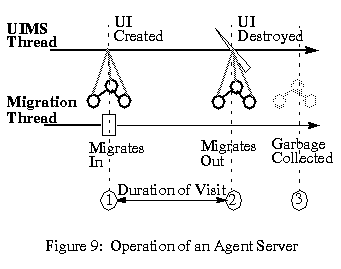
When an application migrates in (at step 1 in Figure 9), the agent performs the following operations:
When an application migrates out (step 2), links from the UIMS are broken, and soon its state is garbage-collected (step 3). In this manner, the agent server allows applications to migrate in and out of the host repeatedly, without running out of memory. Multiple applications can co-exist within the interpreter, because they will not have links to each other.
User-defined agent servers are created by extending the default agent server to provide application-specific briefing and access control. To be useful, the agent server needs to have a user interface of its own to help the user monitor and regulate the activities of migratory applications. For example, the user might stipulate: "I will entertain only applications of type X"; "I will be back at time Y"; "If you get an agent from so-and-so, provide file Z as input". This presupposes an underlying mechanism for authentication and encryption. There is work in progress to provide secure communication and authentication at the Network Objects layer [5] - the transport layer for Visual Obliq.
In practice, there are likely to be other locale-specific resources, such as file-handles and network connections, that need to be preserved during migration. The replication of such resources cannot be automated since it is highly application and situation dependent. For instance, it is not clear how open files should be treated. One option would be to have the system reopen all open files upon reaching the destination, but often the two sites may not share a common file-system. Hence, we let the application programmer deal with the checkpointing and reinstantiation of such resources. The programmer is given the option of adding code to two system-defined routines: PreMigrate() and PostMigrate(), which are invoked before and after migration respectively.
Recently the runtime was redesigned and extended to meet the needs of migratory applications.
Firstly, since the runtime is closely tied to the local environment, it was decided that it would not be copied when the application migrates. Hence, all access to the runtime is through handles which are local to the interpreter in which the application is currently resident. The handles are removed before migration, and get patched in when the application arrives at a new host. Hence, all operations that involve local system resources such as the network, processor, file-system and the UI toolkit, are customized to the local environment.
In addition, the runtime provides the following facilities:
The two operations on the interface are implemented thus:
In our present implementation, we have another intervening layer, FormsVBT [2]. FormsVBT allows Visual Obliq widgets to be described in terms of symbolic expressions representing the hierarchical arrangement of (smaller) UI components. The runtime generates the symbolic expression corresponding to each Visual Obliq widget by replacing tokens in a template with the attributes of the widget. Users can customize the appearance of the widgets displayed by their agent server by manipulating the template.
Once the user interface has been rebuilt, the runtime re-attaches callbacks so that interaction can resume.
In Obliq, all unsafe operations are readily identified by the fact that they require the use of "access" handles to system resources. For instance a processor handle is needed by routines that create new processes and execute system calls. Similarly there are handles to provide various levels of access to the file-system. The Visual Obliq runtime hides all system handles after having defined a "safe" version of each routine that uses a handle. The safe-routines have the handles bound inside them. An alien program can access a safe-routine but not the handles within it. These routines are considered safe because they compare their op-code and argument list with patterns in a user-specified configuration file (called .vorestrict), to decide which operations are to be allowed and which are to be blocked.
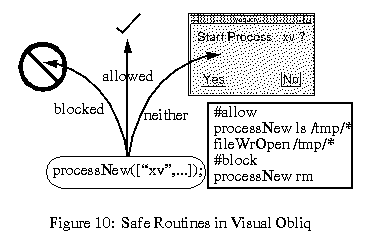
Operations that are allowed by the configuration file are executed in the regular manner. When a blocked operation is encountered, the runtime notifies the user that the program is attempting something illegal and aborts the application. When an unsafe operation falls in neither category (which is the default case when no preferences have been specified) the runtime rewrites the operation in a human intelligible form, and pops up a notice to ask the user if it should be allowed to go through. Unlike in Safe-Tcl [13], where a special "Safe" interpreter is required, we are able to implement safety entirely at the user level. Most users would use a default .vorestrict file provided by the system administrator. The ability to customize the file and relax the restrictions is useful within workgroups, where there is a high level of trust.
Obliq provides a pickle operation, which is very similar to the network copy. Instead of replicating the data-graph, it writes it to a buffer. The contents of the buffer can be saved to a file or transmitted over another transport e.g. e-mail. At a later point in time, it can be converted back into the original data-graph, by the complementary unpickle operation. This allows Visual Obliq programs to checkpoint their state to file when necessary. If agents are expected to be persistent and endure machine crashes, they will need the ability to periodically save their state to stable storage, and resume from a saved configuration when the machine restarts.
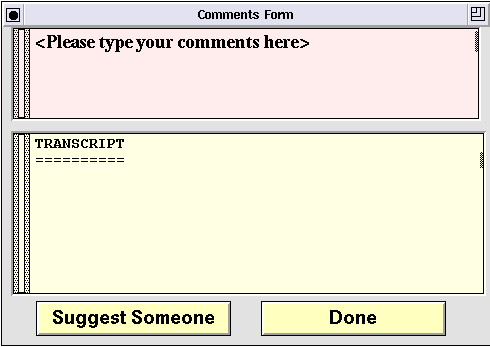
Figure 11: CommentsForm, a top-level form
At each host it presents the user with two top-level forms: CommentsForm, shown in Figure 11, and SurveyForm, shown in Figure 12. SurveyForm has two questions to be answered by the user, and CommentsForm has an editor widget at the top, where comments may be typed in.
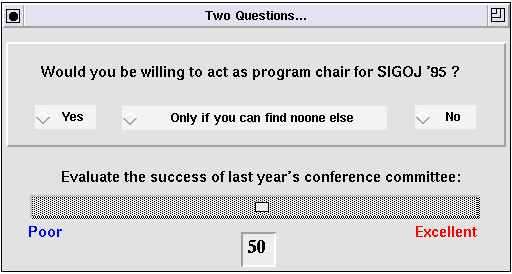
Figure 12: CommentsForm, another top-level form
When a user finishes with the questionnaire he clicks on the button labeled "Done" to send the agent on to the next user. The read-only "Transcript" window maintains a log of the input given by each user. When the agent has visited all hosts in its agenda, it will return to the host where it started.The initial list of users and hosts to visit is supplied by the person who starts the application. Subsequently, other users may add to the agenda. Users and hosts are added to the agenda via the Suggest form (Figure 13), which is popped up by clicking on the "Suggest Someone" button (in CommentsForm).
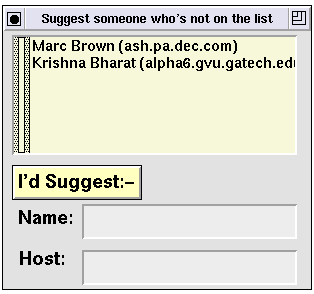
Figure 13: SuggestForm, a popup in CommentsForm
By default, the application is configured to create one instance of each top-level form when it starts up. In this case CommentForm[0] and SurveyForm[0] will be created. So no additional initialization code is necessary.
The global code contains a counter, NumVisited, to keep track of the number of hosts visited, and the arrays, people[...] and hosts[...], to keep track of the agenda. The host name of the originating site is saved in OrginalHost.
var NumVisited = 0, people = [], hosts = []; let OriginalHost = volibLocal.getHostName();The following callbacks are added:
Clicking on SuggestBtn causes SuggestForm to pop up. At design time, SuggestForm is anchored to CommentsForm. This causes SuggestForm to become a field within CommentsForm. In Visual Obliq, SELF is used within a callback to refer to the current form. Hence the callback for SuggestBtn is as follows:
SELF.SuggestForm.show();
When AddBtn is clicked, the contents of the typein fields, Name and Host, are appended to the arrays, people and hosts respectively, and also to the browser named Agenda.
let name = SELF.Name.getText();
let host = SELF.Host.getText();
people := people @ [name];
hosts := hosts @ [host];
SELF.Agenda.append(name & " (" & host & ")");
The callback for the slider named Success copies the current slider value into the typein field named Qn2 :
let n = SELF.Success.getValue(); SELF.Qn2.putText(fmt_int(n));
When the button labeled "Done" is clicked, the user's comments and responses (to the questions in SurveyForm[0]) are appended to the editor Transcript. The editor, Comments, contains the user's comments. The answer to the first question is the name of the currently selected choice inside the frame named Qn1. The names of the three choices are Yes, Maybe and No (not shown). The answer to the second question is the text inside the typein field named Qn2. Then the destination host, dest, is computed and the migration command is invoked. If the migration succeeds the loop is exited; otherwise it tries to migrate to the next host.
The code to do this is as follows:
let comments = SELF.Comments.getText();
SELF.Comments.putText("Please Type Your Comments Here");
SELF.Transcript.appendText(people[NumVisited]
& " said\n" & comments & "\n"
& " Qn 1: " & SurveyForm[0].Qn1.getChoice()
& " Qn 2: " & SurveyForm[0].Qn2.getText() );
loop
NumVisited := NumVisited + 1;
if SELF.Agenda.numElements() is NumVisited
then
dest := OriginalHost;
else
dest := hosts[NumVisited];
end;
if MigrateTo(dest) then exit end
end;
The application programmer perceives the migration command as a primitive operation. In reality the operation MigrateTo(dest) involves:
Our priorities are very different. We expect heterogeneity (interoperabilty with diverse machine architectures), customization to the local environment (the user interface should be built using the local UI toolkit), and the flexibility that comes with implementing migration at the programming language level. In our system, the application programmer can implement new migration strategies by re-programming the migration mechanism. For instance migration could be limited to selected parts of an application by appropriately modifying the suitcase. Split and merge techniques could be used to deploy agents in parallel. One of the strengths of our design is that migration is completely captured by the semantics of the programming language. This makes it easy to comprehend the program and troubleshoot it if it does not behave as expected. Also, heterogeneity is not a problem, since correct implementations of the language are guaranteed to interoperate.
Migratory applications may also be viewed as mobile, interactive agents. The term "agent" has been used with many different meanings. There are agents in AI, in databases, and in application software; classification and search agents (robots and knowbots) in information retrieval [10, 11, 15]; agents within adaptive applications and learning-by-demonstration systems [9]; and assistants in design automation and help systems [4]. Typically, these mobile agents are not interactive; for example, search agents operate silently on behalf of a client which interacts with the user. Conversely, interactive agents are usually not mobile across machines; they are usually "symbiotic" and exist within some application context or workspace; for example, helpers in learning-by-demonstration systems such as Eager [8], and "Balloon Help" on the Macintosh desktop [1].
Agents that support collaborative work on the other hand require to be mobile or at least distributed, and also need a user interface to interact with users. A major advantage of our design is that any single-user application in Visual Obliq can be turned into a mobile, interactive agent by invoking the migration command. When not in use, an agent can write its state to disk and be restarted when needed. Obliq resembles Java [17], with its object oriented, multi-threaded features, but also has integrated support for distributed objects. HotJava [16] and Safe-Tcl [13] have taken steps to ensure safe execution of external code. Safe-Tcl supports virtually no end-user customization; HotJava allows users to restrict the execution of incoming programs, based on the host they came from (using access-lists). A difference between the execution of external programs in these systems and the migratory applications in Visual Obliq is that in the former case the applications always begin executing from a default (start) state when they arrive at an interpreter, instead of continuing from where they left off as in our case. Hence it would not be possible to forward an arbitrary program to a new user after interacting with it, as one could with a piece of annotated electronic mail.
We have presented a distributed language semantics that supports application migration, and an architecture for migratory applications. The architecture has been incorporated into the Visual Obliq application programming environment [3]. We have yet to explore the full potential of this paradigm in collaborative work, but we have successfully migrated a number of small to medium size applications. In these cases, the migration operation took between 5 and 45 seconds over a local area network, depending on the program size and network traffic.
[2] Avrahami, G., Brooks, K.P., and Brown, M.H., "A Two-View Approach to Constructing User Interfaces", Computer Graphics, 23(3):137-146, 1989.
[3] Bharat, K., and Brown, M.H., "Building Distributed Multi-User Applications By Direct Manipulation", Proc. ACM Symposium on User Interfaces Software and Technology, Marina Del Rey, 1994, pp. 71-82.
[4] Bharat, K. and Sukaviriya, P., "Animating User Interfaces with Animation Servers", Proc. of UIST'93. pp. 69-79.
[5] Birrell, A.D., G. Nelson, S. Owicki, and E. Wobber, "Network objects". Proc. 14th Symposium on Operating Systems Principles. 1993.
[6] Borenstein, N. and M.T. Rose, "MIME Extensions for Mail-Enabled Applications: application/Safe-Tcl and multipart/enabled-mail", Draft, Bellcore, Dover Beach Consulting, September, 1993.
[7] Cardelli, L., "A Language with Distributed Scope", Computing Systems, 8(1), 27-59. MIT Press. 1995.
[8] Cypher, A., "EAGER: Programming Repetitive Tasks by Example", Proc. of CHI `91, 1991, pp. 33-39.
[9] Cypher, A. [Ed], "Watch What I Do - Programming by Demonstration", MIT Press, 1993.
[10] Emtage, A. and Deutsch, P., "Archie: An Electronic Directory Service for the Internet", Proc. USENIX Winter 1992 Conference, 1992, pp. 93-110.
[11] Goldberg, D., Nichols, D., Oki, B. and Terry, D., "Using Collaborative Filtering to Weave an Information Tapestry", Communications of the ACM, 35(12), pp. 61-70, 1992.
[12] Manasse, M.S. and G. Nelson, "Trestle reference manual". Research Report #68. Digital Equipment Corporation, Systems Research Center. 1991.
[13] Ousterhout, John K., "Scripts and Agents: The New Software High Ground", Invited Talk at the Winter 1995 USENIX Conference, New Orleans, LA, January 19, 1995.
[14] Powell, M. and Miller, B., "Process Migration in DEMOS/MP", Proc. of 9th ACM Symposium on Operating System Principles, 1983, pp. 110-119.
[15] Sheth, B., and Maes, P., "Evolving Agents for Personalized Information Filtering", Proc. of IEEE Conference on AI for Applications. 1993.
[16] Sun Microsystems, "HotJava Browser: A White Paper", Sun Microsystems White Paper, 1994.
[17] Sun Microsystems, "The Java Language: A White Paper", Sun Microsystems White Paper, 1994.
[18] Shneiderman, B., "Direct Manipulation: A Step Beyond Programming Languages", Computer, 16(8), 1983, pp. 57-68
[19] White, J.E., "Telescript technology: the foundation for the electronic marketplace", White Paper, General Magic, Inc. 1994.
[20] Zayas, E., "Attacking the Process Migration Bottleneck", Proc. of 11th ACM Symposium on Operating Systems Principles, 1987, pp. 13-24.