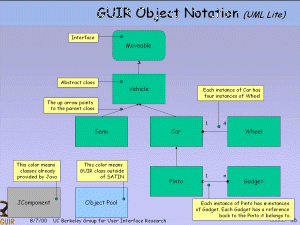
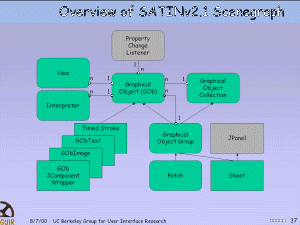
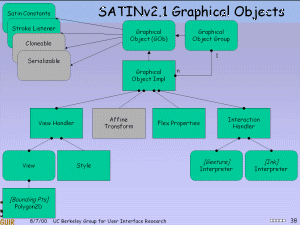
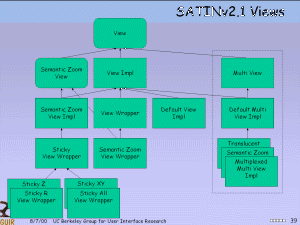
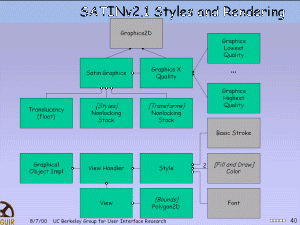
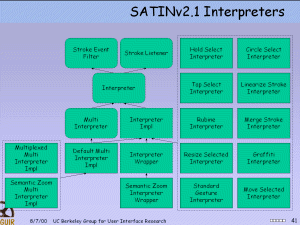
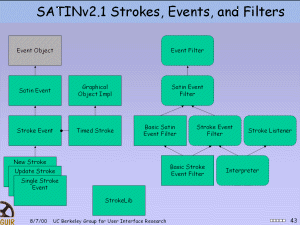
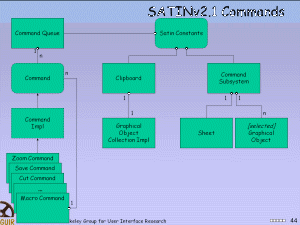
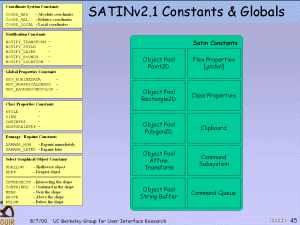
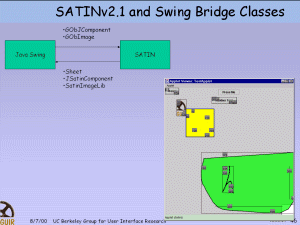
|
UC Berkeley Group for User Interface Research Updated November 17, 2000 |
|||||||||
| PREV PACKAGE NEXT PACKAGE | FRAMES NO FRAMES | |||||||||
See:
Description
| Interface Summary | |
| Command | Satin specific commands. |
| Class Summary | |
| AddGestureInterpreterCommand | Attach a Gesture Interpreter to some Graphical Object. |
| AddInkInterpreterCommand | Attach a Gesture Interpreter to some Graphical Object. |
| ApplyTransformationCommand | Apply a transformation to a GraphicalObject. |
| Clipboard | A clipboard for the cut, copy, and paste commands. |
| CommandImpl | A simple implementation of Command. |
| CommandQueue | The queue that holds and executes the command objects. |
| CommandSubsystem | Command central for commands. |
| CopyCommand | Copy a Graphical Object to the clipboard. |
| CutCommand | Cut a Graphical Object to the clipboard. |
| DeleteCommand | Delete a Graphical Object. |
| InsertCommand | A Command to insert a new Graphical Object. |
| MacroCommand | A collection of commands. |
| MakePatchCommand | Make a patch from a stroke. |
| MoveCommand | Move the gob from one place to another. |
| OpenCommand | Open a Sheet to file. |
| PanCommand | Pan up, down, left, or right. |
| PasteCommand | Paste a Graphical Object to the clipboard. |
| RemoveCommand | A Command to remove a Graphical Object from a Graphical Object Group. |
| RotateCommand | Rotate a GraphicalObject. |
| SaveCommand | Save a Sheet to file. |
| SelectCommand | Select a Graphical Object. |
| SelectDeepCommand | Select a Graphical Object. |
| SelectShallowCommand | Select a Graphical Object. |
| SetLocationCommand | Move the gob from one place to another. |
| SetTransformCommand | Sets the transform to a GraphicalObject. |
| UndoableCommand | Undoable commands are commands that are meant to be undone only. |
| ZoomCommand | Zoom in or out. |
| Exception Summary | |
| NotEnabledException | The command to be executed is not enabled. |
Contains Satin's undo, redo, and macro mechanisms. Essentially implements the Command pattern, which encapsulates a set of operations that knows how to do, undo, and redo itself.
Sketch and Transformational INfrastructure is a toolkit for creating pen-based and sketch-based user interfaces. See http://guir.cs.berkeley.edu/projects/satin/ for an overview. Slides of the class hierarchy are available at http://guir.cs.berkeley.edu/projects/satin/class-diagrams/index.html.
This software is distributed under the Berkeley Software License.
Here are the static class diagrams:
1. Object Notation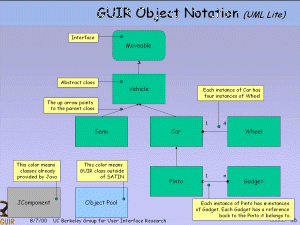
|
2. Overview of Scenegraph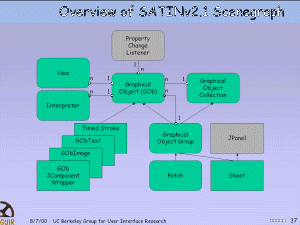
|
3. Graphical Objects
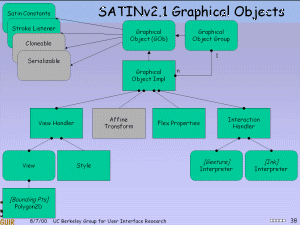
|
4. Views
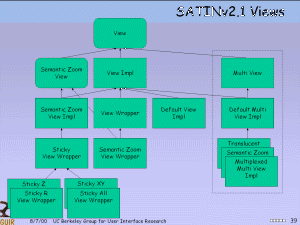
|
5. Rendering
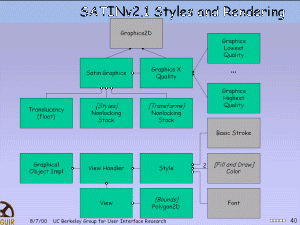
|
6. Interpreters
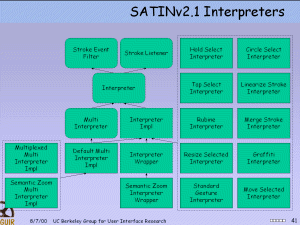
|
7. Strokes
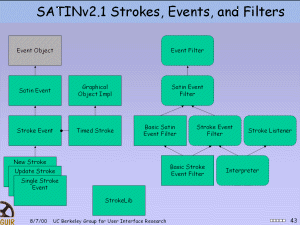
|
8. Commands
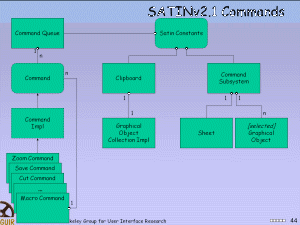
|
9. Constants and Globals
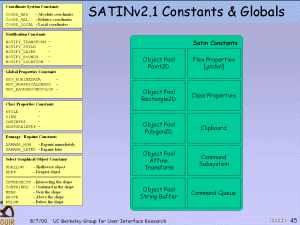
|
10. Bridge Classes
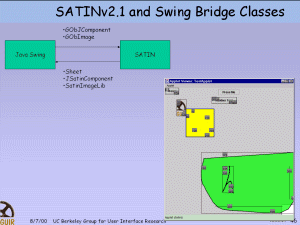
|
|
Copyright Information | |||||||||
| PREV PACKAGE NEXT PACKAGE | FRAMES NO FRAMES | |||||||||