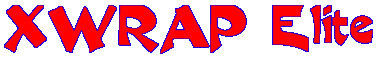

- Register them in the GT Wrapper Repository. Now you may share your wrappers with others. Users can execute a wrapper in the repository through an HTML form interface and get the XML results from a browser. Note:To register a wrapper, you need to click on the link "register a wrapper" at the end of a wrapper construction.
- Download the wrapper package and integrate them into your own java program. Use the REDEME in the downloaded package for instruction.
- Download the wrapper package and run the wrapper on command line. Read the instructions below for running an XWRAP Elite Wrapper on the command line.
-
Instructions for running a wrapper on the command line
- JDK1.1 or above.
- XWRAP Elite Library code. Download the library code.
-
Add Yourwrappername.jar and Eliteall.jar into the classpath
On Unix C shell, setenv classpath yourdirectory/yourwrappername.jar:yourdirectory/eliteall.jar:{$classpath}
On Window system, go to Control Panel, update the environment variable of classpath. -
Type the following on the command line:
java Yourwrappername resultfile keyword1, keyword2,...,keywordn
Note:
-
The order and number of keywords must match the keywords you specified in the Search
Interface Extraction. If you don't know the order or number of keywords, simply type
"java Yourwrappername", the description of keywords would be displayed.
-
For a static web page, there should be no keywords.
-
If you are behind a firewall, you need input your proxy configuration as the following:
java -DproxySet=true -DproxyHost=yourproxyhost -DproxyPort=yourport Yourwrappername resultfile keyword1, keyword2,...,keywordn
-
The order and number of keywords must match the keywords you specified in the Search
Interface Extraction. If you don't know the order or number of keywords, simply type
"java Yourwrappername", the description of keywords would be displayed.
Requirements
Steps for running Wrappers Generated by XWRAP Elite


