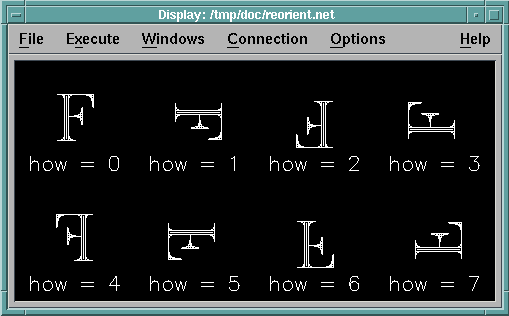
Category
Function
Changes the orientation of an image or group of images.
Syntax
image = Reorient(image, how);
Inputs
| Name | Type | Default | Description |
|---|---|---|---|
| image | field or group | none | image(s) to be reoriented |
| how | integer | none | specific change of orientation |
Outputs
| Name | Type | Description |
|---|---|---|
| image | image | reoriented image |
Functional Details
This module rotates or inverts an image. (Use Refine or Reduce to change the size of an image.)
Note: This module is intended for images that will be displayed directly without rendering (i.e., using Display without a camera). So if you are rendering an object (using Image, Display with a camera, or Render), you should instead use Transpose, Rotate, Scale, and Translate to reorient that object before rendering it.
image | is an image or group of images. An image is (1) a regular 2-dimensional field or the output of Render or ReadImage and (2) must have the following characteristics.
|
how | specifies one of several possible reorientations. Allowed values are 0-7 (see figure). |
Figure 4.
Reorientation of the letter F.
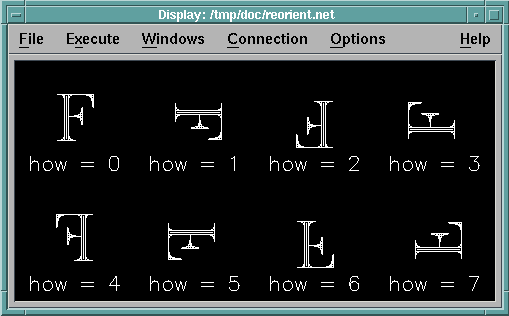
If how is set to 0, the image's appearance does not change. However, if the origin or deltas are not in the preferred image order (i.e., origin at [0, 0] and x varying fastest), the internal layout is altered to the preferred order. The result is a more efficient display of the image.
Thus Reorient can be used to align images from two sources so that the pixels are in one-to-one correspondence. A tool like Compute can then operate on corresponding pixels from the two images.
Components
Modifies the positions and connections components and reorders the position-dependent components.
Example Visual Program
Topo.net
See Also
Display, Overlay, ReadImage, Reduce, Refine, Render
[Data Explorer Home Page | Contact Data Explorer | Same document on Data Explorer Home Page ]