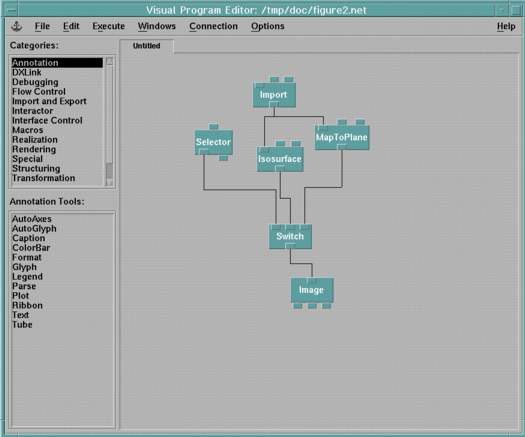
Unlike the simple example in Figure 18 most real visualization problems involve some form of iteration. This may either be direct interaction, where the user is adjusting parameters of the visualization and observing their effect on the resulting images, or animation, in which one or more inputs to the network may vary from frame to frame.
In iterative applications, there are often major parts of the network that are unaffected when input parameters are modified. In Figure 18 if the isovalue input to the Isosurface module is changed, only the affected module and its descendents need to be executed. The output of Import is not affected by the change. Hence, it can be reused, which avoids a superfluous access of data on disk. The MapToPlane module also does not need to be executed, since its inputs did not change.
One way to implement this capability is via a caching mechanism for partial results. Instead of immediately reexecuting when its inputs arrive, a module may first determine whether its inputs have changed. If they have not changed, it can simply retrieve its results from the cache. Otherwise, the module reexecutes, placing its new result into the cache.
Data Explorer extends this notion by incorporating a cache (implemented by the module scheduler rather than by the modules themselves) for all partial results. This cache retains results from not only the previous execution of the network, but from all prior executions (this is the default behavior; the user can also control cache settings for modules). The saving of objects in the cache is subject to memory limitations and a least-recently-used cache eviction strategy (items used the longest time ago are first to be discarded from the cache). The caching behavior for each output of a module may also be explicitly set by a user to optimize memory utilization. (See A.1 , "Using Data Explorer Effectively".)
The caching of partial results means that in general, the output of Import is held in the cache. Usually, this is highly desirable, as it avoids needing to reimport the data every time the visual program is run. However if you modify your file on disk (e.g., by editing it), Data Explorer will not know that the file has been changed, and will continue to use the cached version. To force Data Explorer to reimport the data, use the Reset Server option of the Connection menu. This will cause all items in the cache to be discarded, and Import will reaccess the file on disk. You may also set Import to cache no results by using the Cache option of Import's Configuration dialog box; note, however, that this will not necessarily cause Import to run every time unless modules downstream from Import are also set to cache no results.
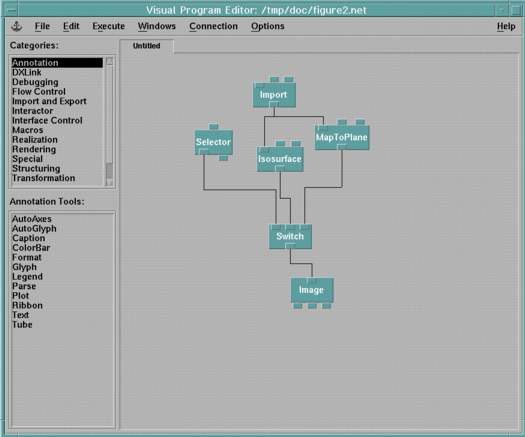
Note: An asynchronous module could be used to monitor a file's status and generate new outputs when the file changes.
[Data Explorer Home Page | Contact Data Explorer | Same document on Data Explorer Home Page ]