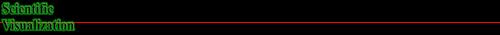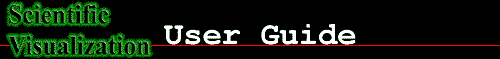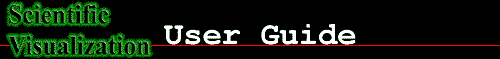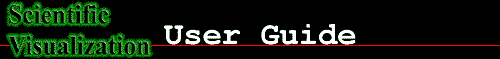

The GVU Center has a color postscript printer
available for use:
- rainbow - HP COLORLASER JET 4500DN
The printer is located in the video lab near the window
and is known to the network as rainbow.
The materials for the color printers are expensive. Heavy users will be asked
to provide toner or other materials. Only HP brand transparencies are to be
used in this printer.
The toner and fuser units for the printer are very expensive, thus
must be quite careful in our color printing and must recover the cost
of supplies from heavy users. Due to legal technicalities, we cannot
charge per page nor bill users. Instead, you may be asked to provide an
MSA # which we can use to purchase supplies.
Follow the procedure below to obtain color printouts:
- A log sheet is kept beside the color printer that
contains a running account of the prints produced and by
whom. EVERY COPY produced on the printer must be logged
--there are no trials, no WHOOPS.
- Tips for printing images from the SGI machines:
- Images on screen are far too dark for the
printer. They must be brightened significantly
before they are printed, and they still come out
somewhat dark. Use "gammawarp FileIn.rgb
FileOut.rgb X" to brighten them, with
"X" being a printer gamma value from
about .4 to .6.
- The printer clips off a full 1" from the
ends due to its paper grabbing design, but the
"tocolorps" converter assumes the
images will have only a 1/2" border. (Most
PS printers can print up to .5 inches of the edge
of the page.) Use "addframe FileIn.rgb
FileOut.rgb X R G B" to add an extra border
around the images, where "X" should
range from about 25 to 50, and R G B being the
color of the border you want around the image.
(255 255 255 is fine for a white border.)
- Set the "Print Density" dial on the
printer to about 2 or 3. Any less and the print
starts to flake off, any more just gets it darker
(Bad.)
- As with any PS images, the printer prints the
image as big as it can on the page. Thus, the
image should be oriented as to take advantage of
the most area of the page. Use "iflip
FileIn.rgb FileOut.rgb 90" to flip the image
from Portrait to Landscape, or vice-versa.
- Use "tocolorps FileIn.rgb >
FileOut.cps" located in ~ccoprrm/bin to
convert the final .rgb image file into the
PostScript form necessary to print.
For PowerPoint users, just print PowerPoint to
a color PostScript file, upload to gvu, and print. The
Print menu has a Postscript File option; just select this
and the Color/Greyscale option. You will be prompted for
the name of the postscript file you wish to create.