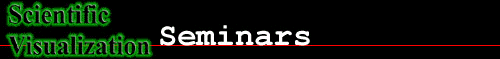
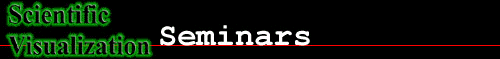
; WAVE Version 4.20 (IRIX mipseb) ; Journal File for dfj@sgi2.gvu.gatech.edu ; Working directory: /remote/sgi4/usr/local/pvi/wave/data ; Date: Tue Oct 18 15:35:29 1994 ; ************* 2-D Plots ************** ; create array of 1000 floats whose value equals their index x = findgen(1000) ; display information on 'x' info, x ; print the values of 'x' print, x ; create a sin wave y = sin(x / 5.) ; plot 'y' plot, y ; plot 'y' from index 0 to index 100 plot, y(0:100) ; ************* Reading a Data File ************* ; print the system variable for the pv-wave home directory print, !dir ; read the file /usr/local/pvi/wave/data/wd_pike_elev.dat ; get the first 3 columns of data and store in 'lat', 'long', and 'elev' status = dc_read_free(!dir + '/data/wd_pike_elev.dat', lat, long, $ elev, /column, get_column = [1, 2, 3]) ; display the 'status' of the read print, status ; display info and values of the 'lat' array info, lat print, lat ; reform the arrays into 2-D arrays of 60x40 ; note that the number and values of elements remains the same lat = reform(lat, 60, 40) long = reform(long, 60, 40) elev = reform(elev, 60, 40) ; ************** Contour Plots *************** ; create a contour plot of the elevation data in 'elev' ; 'long' is a 2-D array that contains the x coordinate for each element ; similarly, 'lat' contains the y coordinate of each element contour, elev, long, lat ; change the number of contour levels contour, elev, long, lat, nlevels = 30 ; assign particular levels and add titles level = [6000,7000,8000,9000,10000,11000,12000] contour, elev, long, lat, levels = level, xtitle = 'longitude', $ ytitle = 'latitude' ; load a color with 32 values, similar to the Tektronix color table tek_color ; examine and manipulate color table palette ; specify color table indices to color the contours color = [1,2,3,4,5,6,7,8] contour, elev, long, lat, levels = level, xtitle = 'longitude', $ ytitle = 'latitude', c_colors = color ; change the style of the x axis to span the data set exactly contour, elev, long, lat, levels = level, xtitle = 'longitude', $ ytitle = 'latitude', c_colors = color, /xstyle ; other useful keywords for contour: follow, spline, thick, T3D ; **************** Surface Plots ************** ; make a surface plot of the same data surface, elev, long, lat, xtitle = 'longitude', ytitle = 'latitude', $ ztitle = 'elevation', /xstyle, /ystyle ; other useful keywords for surface: ax, az, horizontal ; load the black/white linear color table loadct, 0 ; create a light-source shaded surface shade_surf, elev, long, lat, /xstyle, /ystyle ; read in the fourth column of /usr/local/pvi/wave/data/wd_pike_elev.dat ; into 'snow' status = dc_read_free(!dir + '/data/wd_pike_elev.dat', snow, /column, $ get_columns = [4]) ; display info and values of 'snow' info, snow print, snow ; reform snow snow = reform(snow, 60, 40) ; scale the values in 'snow' to a byte array from 0-255, to do shading of ; the surface shade = bytscl(snow) ; create a shaded surface of the data shade_surf, elev, long, lat, shades = shade, /xstyle, /ystyle ; ****************** Fonts **************** ; add titles and labels in software fonts (software fonts are used ; when P.Font = -1) shade_surf, elev, long, lat, shades = shade, /xstyle, /ystyle, $ title = "Pike's Peak Snow Cover", xtitle = "Longitude", ytitle = $ "Latitude", ztitle = "Elevation" ; change software fonts shade_surf, elev, long, lat, shades = shade, /xstyle, /ystyle, $ title = "!13Pike's Peak !17Snow Cover!3", xtitle = "Longitude", ytitle = $ "Latitude", ztitle = "Elevation" ; switch to hardware fonts !p.font = 0 ; redo plot shade_surf, elev, long, lat, shades = shade, /xstyle, /ystyle, $ title = "Pike's Peak Snow Cover", xtitle = "Longitude", ytitle = $ "Latitude", ztitle = "Elevation" ; switch hardware fonts for X display device, font = "8x13" ; redo plot shade_surf, elev, long, lat, shades = shade, /xstyle, /ystyle, $ title = "Pike's Peak Snow Cover", xtitle = "Longitude", ytitle = $ "Latitude", ztitle = "Elevation" ; return to software fonts !p.font = -1 ; *************** Output ************** ; set plot device (default filename is wave.ps) set_plot, 'ps' ; set font and filename device, /times device, filename = "peak.ps" ; do contour plot, which will be written to file contour, elev, long, lat, title = "Pike's Peak Contour" ; close file device, /close_file ; print $lpr -Pscivis-ps peak.ps ; reset device to X windows set_plot, 'X' ; *************** Multiple Plots ************** ; show the contour, surface, and image of 'elev' show3, elev ; reform 'snow' into a 2-D array which can be used as an image snow = reform(snow, 60, 40) ; show the contour, surface, and 'snow' image show3, elev, bot_image = snow ; smooth the surface plot show3, smooth(elev, 3), bot_image = snow ; rotate the z axis show3, smooth(elev, 3), bot_image = snow, az = 210 ; erase the viewport erase ; ************** Images ************** ; open the file /usr/local/pvi/wave/data/head.img for reading openr, 1, !dir + '/data/head.img' ; associate a 512x512 byte array with the file head = assoc(1, bytarr(512, 512)) ; display the image with values scaled to the display range tvscl, head(0) ; load another color table loadct, 3 ; create a sequence of image arrays, each rotated 72 degrees head_array = bytarr(512, 512, 5) for i = 0, 4 do head_array(*, *, i) = rot(head(0), i*72) ; show a movie of the images movie, head_array