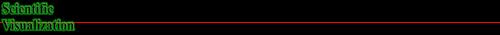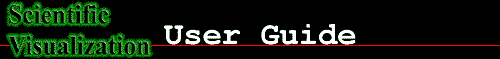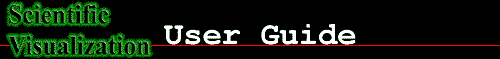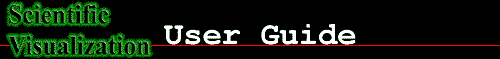

Etiquette for use of the SciVis Lab
The SciVis Lab is devoted to research in the area of scientific
visualization. Usage of the SciVis lab facilities is limited to
those who are authorized to receive an account. Any person
performing scientific visualization research can apply for an
account in this lab.
Please respect the following etiquette guidelines:
- Please keep any secret door or lock combinations
to yourself.
- Don't leave trash in the lab. This includes coke
cans, snack wrappers, scrap paper, etc.
- Do not leave unwanted printouts by the printer.
Any printout over a week old will be recycled.
- Keep noise levels to a minimum. Please reduce
noise levels if you are asked to do so. If you are
viewing a video tape in the Conference Room, please close
the doors.
- Yield systems to priority users. For example, some
systems in the lab have been purchased by certain faculty
members...their GRAs have priority on those systems. If
you absolutely need a system, then schedule it with the
web scheduler (www.gvu.gatech.edu/lab/scheduler) or post
a paper notice by the system.
- Yield the Conference Room to anyone who has
scheduled it in advance. If you need to use the
Conference Room, please schedule it with Tonya Dunson
(894-0075).
- Locking your screen is fine, but don't lock it for
over an hour at a time. If your screen is locked for over
an hour, we will reset it so that other users may use the
system.
- Don't unplug the power cords or network cables. If
you need power or a network port, please contact a Lab
GRA or
Keven Haynes (CCB 210).
- Ask people around the lab before turning off the
lights (e.g. to reduce screen glare or take photos).
If the lights are already off and someone turns them on,
then don't complain.
- If your research group is going to have photographer
or camera setups in the Lab (e.g. for a publicity
shoot), please send a note to gvu-all@cc to let people
know there may be a disturbance in the lab. Usually,
these kinds of shoots involve the outage of a particular
set of computers and sometimes the overhead lights need
to be dimmed.
If the existing equipment is not enough for your needs, you may,
in general, bring your own. Always check with the lab manager or
GRAs. You are responsible for the security of your equipment, and you
should lock down any valuable items. You should also try to set up
your equipment in the lab in such a way that will not interfere with
other projects using the lab.
I'm sure you have lots of questions. We are here to help. The
most important piece of advice is to become familiar with the
equipment and its operation before you start your experiment. Do
not try to improvise during sessions: it generally doesn't work.
Come and try out the equipment, and if you have questions ask.
Here are some names and email addresses: