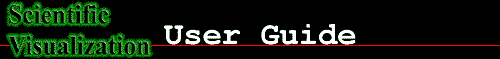
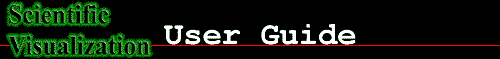
Software Guide
Version: 5.0
Operating System: alpha 3.1
Machines: All Dec Alphas (two floating licenses)
AVS runs on the DEC workstations in the SciVis lab. The
command to start AVS is simply avs. Users can
customize their environment using the .avsrc startup file.
The Application Visualization System allows users to construct
their own visualizations of scientific data. The basic components
of AVS are modules, which can be connected to form flow networks.
Many different modules are provided to perform filtering of input
data, mapping filtered data into geometry primitives or 2D
images, and rendering the geometries or images on the screen.
Construction of a visualization typically proceeds by connecting
relevant modules together in a direct-manipulation network
editor. Once the data is rendered, the rendering modules alllow
the user to browse the graphical representations. Facilities also
exist for users to build custom modules.
You may want to ask help of people who have experience with this software:
Mail general questions to help@gvu.gatech.edu