For Windows machines, follow the steps below to unzip the DART files to the appropriate locations. (Go to Mac Instructions)
- First, create a folder called C:\DART\ and unzip DART-Code.zip into this folder.
- Unzip DART-Xtra.zip to the Macromedia Director xtras folder; for Director MX it's (
C:\Program Files\Macromedia\Director MX\Xtras\) and for Director MX 2004 it's (C:\Program Files\Macromedia\Director MX 2004\Configuration\Xtras\).
- Create a folder called C:\DART\Media and unzip all the media zip files to this folder.
- (Optional) Unzip DART-OpenAL.zip anywhere on your machine, run OpenALwEAX.exe only once to install the OpenAL run-time, and then move openal_xtra.x32 to the DART-Xtra folder.
- Your C:\DART\ folder should look like this:
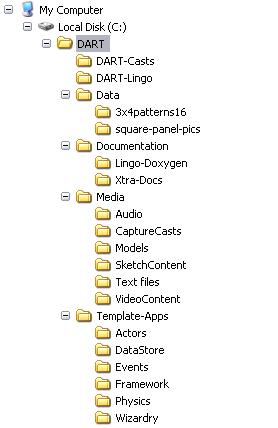
- The DART-Xtra folder will look something like this, but in Director MX and 8.5 the path is slightly different:
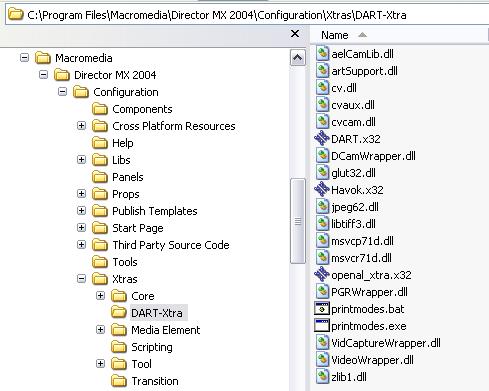
|
