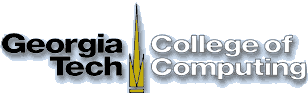-
Drag the following WebCQ link to the "Links" bar in your IE browser
window.
WebCQ monitor for IE
-
Release the mouse button. A new button will appear in your browser "Links"
bar.
-
If you don't see your "Links" bar, you can do it by choosing
"View"-->"Toolbars"-->"Links" from your browser menu.
-
You can even make it nicer.
|
-
Drag the following WebCQ link to the "Personal Toolbar" in your Netscape browser window.
WebCQ monitor for Netscape
-
Release the mouse button. A new button will appear in your browser
"Personal Toolbar".
-
If you don't see your "Personal toolbar", you can do it
by choosing "View"-->"Show"-->"Personal Toolbar" from your browser menu.
|