
for Update Monitoring with Logistics Applications
Jan. 1998 Demo
Oregon Graduate Institute
 |
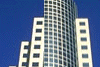
|

|

|

|
| Overview | Architecuture | Personnel | Publication | Software |
|---|
![]()

for Update Monitoring with Logistics Applications
Jan. 1998 Demo
Oregon Graduate Institute
 |
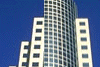
|

|

|

|
| Overview | Architecuture | Personnel | Publication | Software |
|---|
![]()
The Continual Queries Project aims at investigating the update monitoring problems in wide-area distributed information systems and developing tools for building intelligent and adaptive sentinels in distributed open environments such as Internet or intranets. We experiment the results of Continual Queries project with logistics applications and explore research issues for combining conventional pull-based query answering services with push-based query monitoring services.
The January Demo (click here for JDK 1.1 Interface) is the first intermediate milestone of the CQ project. The demo system consists of the following key components:
| CQ user registration and validation |
| CQ installation and validation |
| CQ installation and execution monitoring |
| CQ result packaging and CQ update alerter |
| CQ metadata object manager |
| User Registration | CQ Installation | CQ Execution Trace | PurePull DataQuery |
| Browsing Installed CQs | Information Source Update | Metadata Object Manager |
Monitoring Unexpected Problems
Example 4:
Monitor Ammunition inventory and notify me within
1 hour in the next four months
if any item falls below the onhand quantity of 1000.
[Install and Run]
Example 5:
Report to me every 5 hours if any inventory item is out of stock.
[Install and Run]
Example 6:
Report to me everyday at 11:00am in the next 10 weeks
if the demand of any stock item is higher than
the planned inventory.
[Install and Run]
Monitoring Item Movement
Example 7:
Notify me when there is a new ammunition shipment of less than
100 units due in. Check every week for the next 7 months.
[Install and Run]
Monitoring Unexpected Problems
Example 10:
Report to me everyday at 8 p.m. on items that did not arrive on time.
[Install and Run]
Monitoring Item Movement
Example 11:
Notify me every 5 hours in the next two months whenever
the quantity of any inventory item changes due to a new arrival.
[Install and Run]
 cq@cc.gatech.edu
cq@cc.gatech.edu