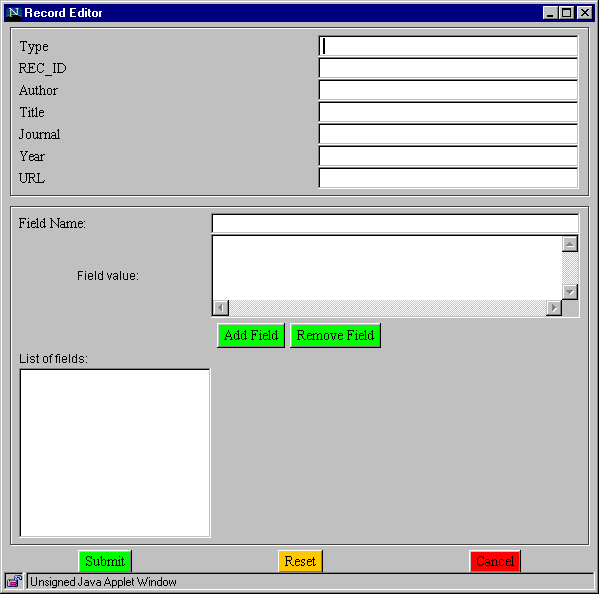
Add New Records
After finishing the query, the user may add as many new records to the result set as desired. The added records do not change the original source yet; we must first save the files to.
To add a record, simply click the add button. If a record is highlighted when the "Add" button is pushed, a new record will be created with the contents of the highlighted record, otherwise a blank record will be created.
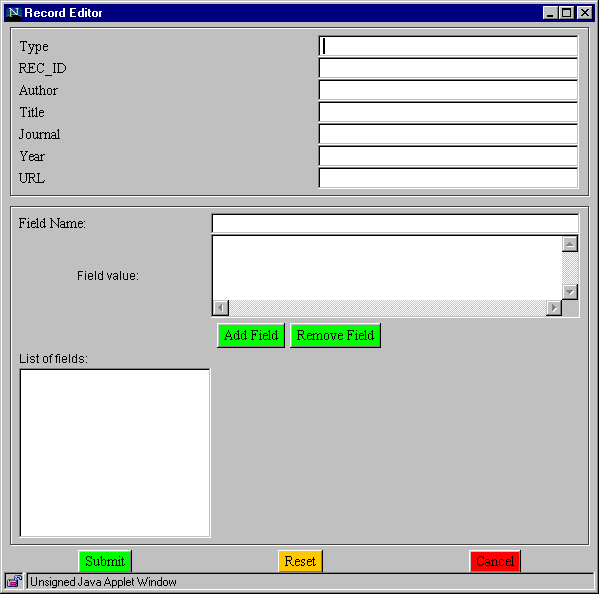
![]()
Back to top