What's Happening? HOW-TO
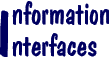
 Unix
Unix
 Windows NT
Windows NT
 Mac
Mac
 Unix
Unix
 Windows NT
Windows NT
 Mac
Mac
What's Happening? HOW-TO |
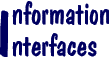
|
|||
|---|---|---|---|---|
Setting up the communication-bar
 Unix
Unix
 Windows NT
Windows NT
 Mac
Mac
|
Setting up the screen-saver
 Unix
Unix
 Windows NT
Windows NT
 Mac
Mac
|
|||
About this
Computer in the apple menu in the Finder to find
out). If you are using 8.5 or 8.5.1 on a G3, Tcl/Tk is not very stable with
this particular setup, and I highly recommand you to upgrade
(free) to 8.6 first. You may also want to check whether other MacOS patches are available for your
system.
Fetch) and connect to any CoC Unix
machine, then retrieve the file ~happen/mac/happening.sit.bin and
decode/unpack it. This should create a happening folder on
your local hard disk.
Tool Command
Language folder in the new happening folder in
the Extentions folder in your System
Folder (remove the old Tool Command Language
folder/alias if it exists).
What's Happening? application executable
which you'll find in the new happening folder.
Startup Items folder in the System
Folder on the startup disk.
Note: the ``What's Happening?'' communication-bar requires Netscape Communicator installed for Web browsing.
| Disclaimer | Copyright © 1999-2001 Q. Alex Zhao, All Rights Reserved. |